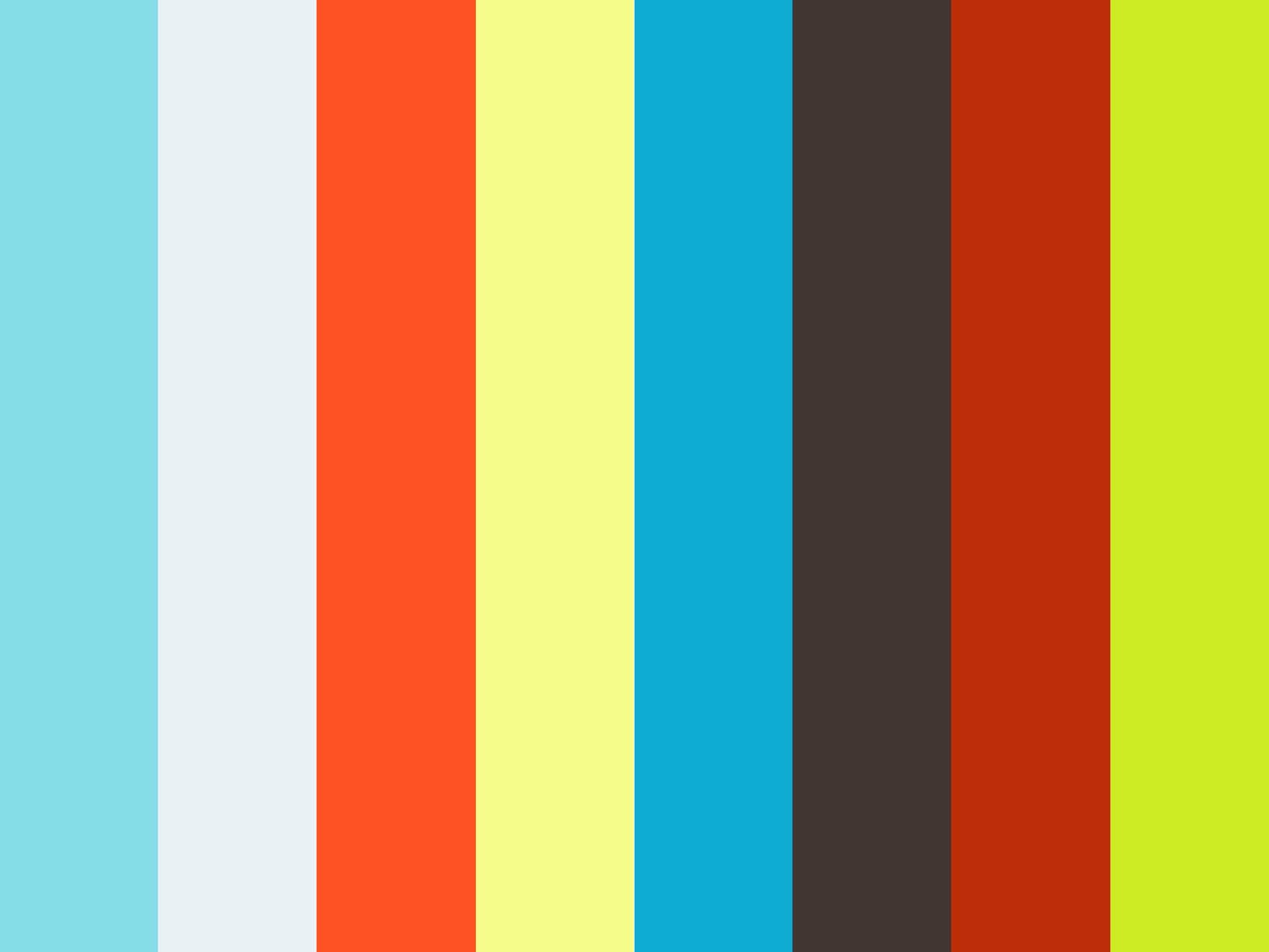| |
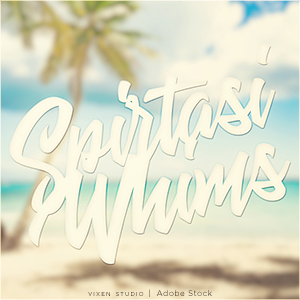
Moderator |
Oh that is so pretty already Dense! |
|  |
|
| |

|
I'm confused but also completely intrigued 🧐🥰 |
|  |
|
| |
 |
Part 1 of a screen recording of the upcoming Fortuna piece: https://vimeo.com/somewhereahorse/fortuna-part-1 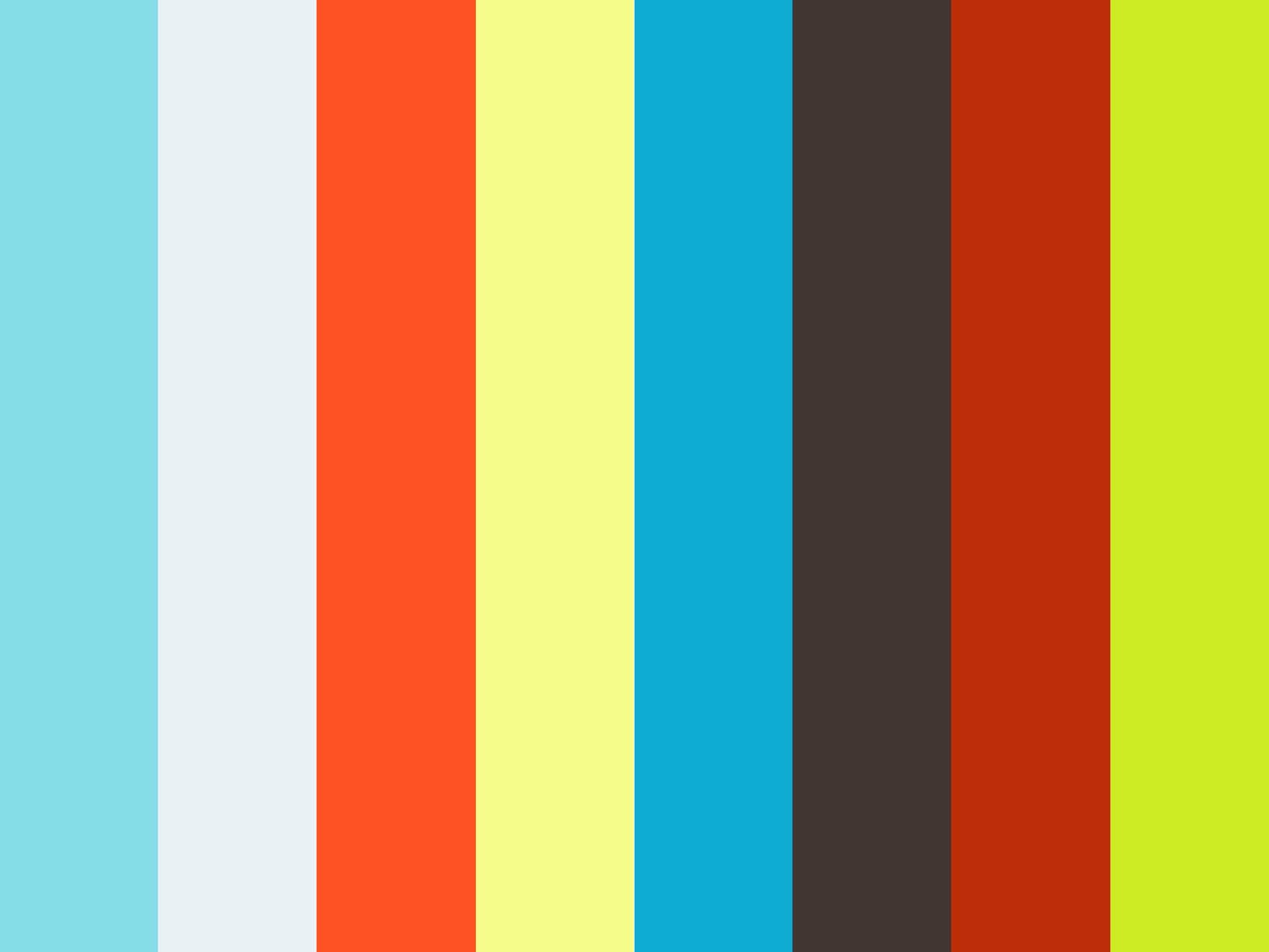
Rewatching my progress, I can immediately see just how far off the anatomy is, wow. I'll be sure to fix that! I'm not aiming for perfectly realistic anatomy—it's just not one of my priorities—but it bothers me enough. But at least I've learned how useful screen recording could be for myself too! Technical issues due to forgetting to re-record after having to quit my art program. So the video is missing the rest of the process of cutting out the horse, as well as a color change. Let me know if the video speed is too slow or fast! |
|
|
| |
 |
Spirtasi Whims said:
Oh that is so pretty already Dense!
Thank you!!
Gem said:
I'm confused but also completely intrigued 🧐🥰
Is there something about the piece itself that's confusing? I tend to work messily at the start, but I've written notes for what I hope to achieve. |
|
|
| |

|
Just the concept itself is something I've never seen before. I always love when artists think out of the box and do something completely never done before 🥰 |
|  |
|
| |

|
This is so beautiful! I am so excited to see it when its finished! If you were using Krita, how did you do the reverse eraser thing for blending the horses bodies together at the beginning? And then how did you get the lasso or selection tool to select at points? I've been trying to get mine to do that for a while now. |
|
|
| |
 |
Gem said:
Just the concept itself is something I've never seen before. I always love when artists think out of the box and do something completely never done before 🥰
I hope you find the end result enjoyable then! :D One idea I'm hoping reaches fruition is featuring the horn of plenty that Fortuna's often depicted with—but in the form of goat horns with fruits/gold spilling out.
Daranyx said:
This is so beautiful! I am so excited to see it when its finished! If you were using Krita, how did you do the reverse eraser thing for blending the horses bodies together at the beginning? And then how did you get the lasso or selection tool to select at points? I've been trying to get mine to do that for a while now.
I used a transparency mask on the top horse image layer. Not sure how familiar you are with them in Krita, but I'll explain in full anyway :) When you select a layer, you can click the dropdown arrow next to the 'new layer' button to select 'Transparency Mask' or right click a layer to 'Add -> Transparency Mask'. Then if you paint on that transparency mask layer, you can control the opacity of the image based on the lightness of that layer (more white = more opaque). So I believe the part of the process video you're referring to is right after I painted on the transparency mask with black to "erase". (Using the erase mode when painting on a transparency mask is the same as painting with black.) And then I used a soft circle brush to paint white back onto the mask layer to reverse the erasing smoothly. The selection tool I'm using is the Path Selection Tool for using Bezier curves to make selections: https://docs.krita.org/en/reference_manual/tools/path_select.html <- shows the icon for the tool plus some useful hotkeys while using it. |
|
|
| |

|
Awesome!! Thank you!! I am familiar with krita but not to your level lol! I appreciate the tips and can't wait to see the finished product! |
|
|
| |
 |
Some sketches of the commission I'm working on! Top one is a small lighting/color study. The commissioner gave me a lovely pencil sketch to work off of, which is why I have a rough composition in mind already. 

Larger size: https://i.lensdump.com/i/0pXmik.png |
|
|
| |
 |
|

 Morning Drizzle, but Clearing later
Morning Drizzle, but Clearing later