| |

|
Not sure if it's a bug but thought I would mention it just in case. The chatbox where you type, is smaller and off center, same with the buttons below it iMac Computer 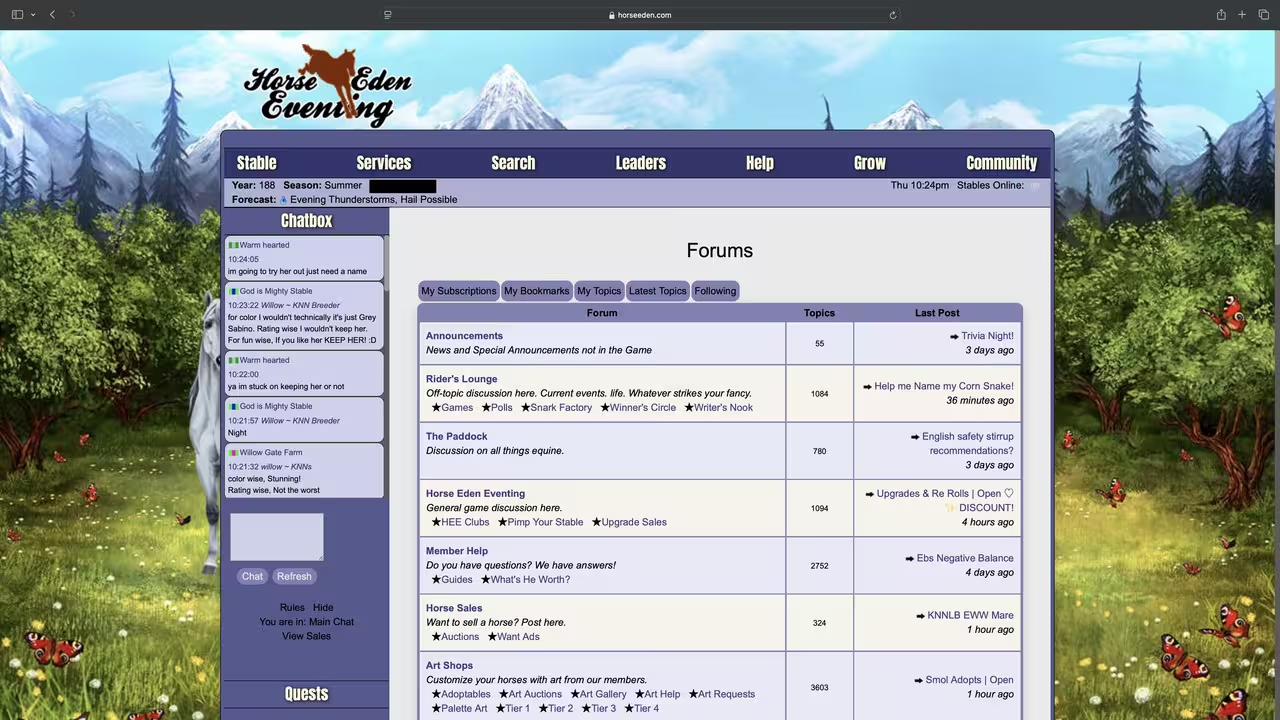
|
|  |
|
| |

Administrator |
Golden Crest said:
Not sure if it's a bug but thought I would mention it just in case. The chatbox where you type, is smaller and off center, same with the buttons below it iMac Computer 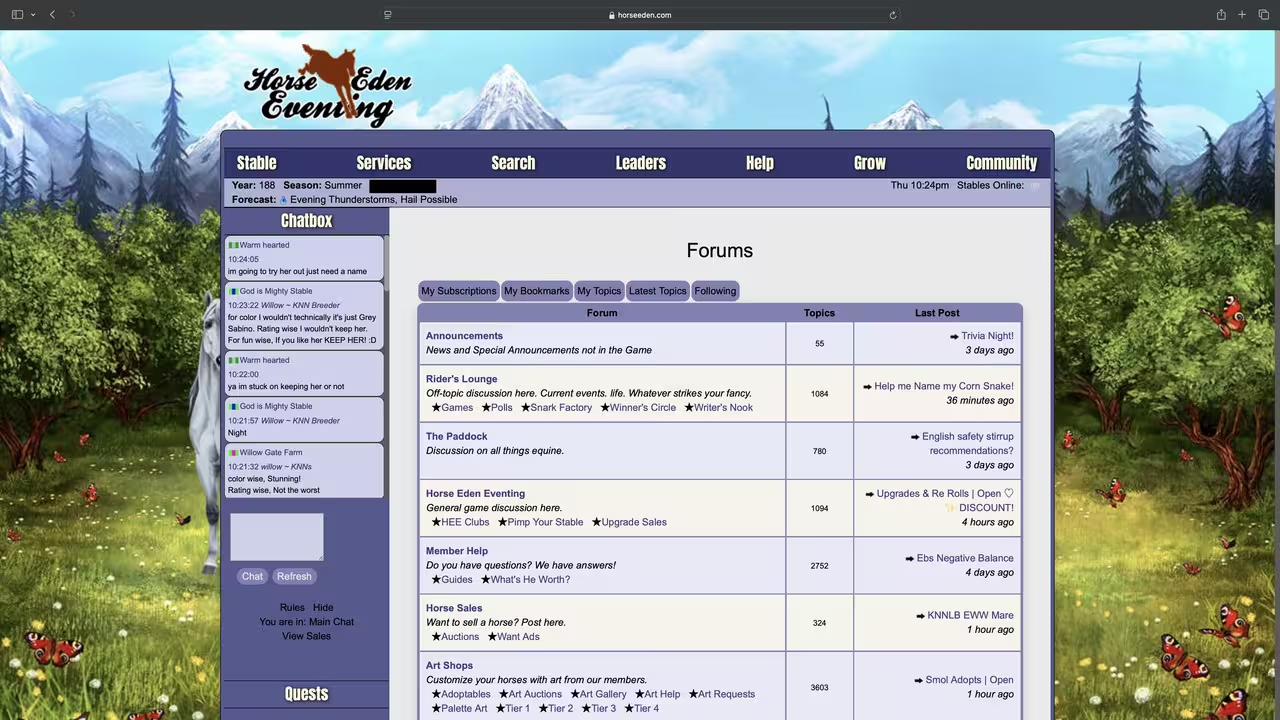
Try it now. :) |
|  |
|
| |

|
Cadence Farms said:
Jag Warmbloods said:
iPhone 16 safari desktop version when using the drop down menus at the top of the screen. When clicked on you can't see any of the options under any of them. So if I were to click stable I couldn't see anything listed under that drop-down menu. It's just completely blank
Desktop version meaning using the desktop toggle on the Account Page, or using desktop version in your phone settings?
Using desktop toggle on iPhone 16 on the web browser safari
|
|  |
|
| |

Administrator |
Jag Warmbloods said:
Cadence Farms said:
Jag Warmbloods said:
iPhone 16 safari desktop version when using the drop down menus at the top of the screen. When clicked on you can't see any of the options under any of them. So if I were to click stable I couldn't see anything listed under that drop-down menu. It's just completely blank
Desktop version meaning using the desktop toggle on the Account Page, or using desktop version in your phone settings?
Using desktop toggle on iPhone 16 on the web browser safari
I'm not able to replicated your problem. Can you please try clearing your browser temp files/cache? |
|  |
|
| |

|
memorial pasture not letting me place flowers, when I have 5 roses and 3 daisies. Microsoft surface pro 11, Microsoft edge |
|  |
|
| |

|
Cadence Farms said:
Jag Warmbloods said:
Cadence Farms said:
Jag Warmbloods said:
iPhone 16 safari desktop version when using the drop down menus at the top of the screen. When clicked on you can't see any of the options under any of them. So if I were to click stable I couldn't see anything listed under that drop-down menu. It's just completely blank
Desktop version meaning using the desktop toggle on the Account Page, or using desktop version in your phone settings?
Using desktop toggle on iPhone 16 on the web browser safari
I'm not able to replicated your problem. Can you please try clearing your browser temp files/cache?
I just did this still having the same problem. I can't even see my account page to toggle it back to do mobile friendly.
|
|  |
|
| |

|
Just wanted to note that in the Genetics Practice game, the images for the matched horses are left-aligned rather than centered. |
|  |
|
| |

Administrator |
Asfamoth said:
Just wanted to note that in the Genetics Practice game, the images for the matched horses are left-aligned rather than centered.
Fixed, thanks! |
|  |
|
| |

Administrator |
Jag Warmbloods said:
Cadence Farms said:
Jag Warmbloods said:
Cadence Farms said:
Jag Warmbloods said:
iPhone 16 safari desktop version when using the drop down menus at the top of the screen. When clicked on you can't see any of the options under any of them. So if I were to click stable I couldn't see anything listed under that drop-down menu. It's just completely blank
Desktop version meaning using the desktop toggle on the Account Page, or using desktop version in your phone settings?
Using desktop toggle on iPhone 16 on the web browser safari
I'm not able to replicated your problem. Can you please try clearing your browser temp files/cache?
I just did this still having the same problem. I can't even see my account page to toggle it back to do mobile friendly.
Are you using a custom palette? |
|  |
|
| |

|
Yes I'm using the same one I have had for over a year.
Cadence Farms said:
Jag Warmbloods said:
Cadence Farms said:
Jag Warmbloods said:
Cadence Farms said:
Jag Warmbloods said:
iPhone 16 safari desktop version when using the drop down menus at the top of the screen. When clicked on you can't see any of the options under any of them. So if I were to click stable I couldn't see anything listed under that drop-down menu. It's just completely blank
Desktop version meaning using the desktop toggle on the Account Page, or using desktop version in your phone settings?
Using desktop toggle on iPhone 16 on the web browser safari
I'm not able to replicated your problem. Can you please try clearing your browser temp files/cache?
I just did this still having the same problem. I can't even see my account page to toggle it back to do mobile friendly.
Are you using a custom palette?
|
|  |
|

