| |

|
Okay, I've run into a brick wall. Once more, I cannot seem to change the text on the nav bar(Stable, Services, etc) from black.... even though I don't see any color codes for black. What did I do? |
|
|
| |

|
.navbar should have the background-color and background-image attributes seperated, so: background-color: #62760c; background-image: url(inserturlhere.jpg); |
|  |
|
| |

|
I got it, I'm dumb and had .dropbtn as background not color xD Thanks! |
|
|
| |

|
I accidentally broke my palette earlier and have been scrambling to fix it, but for some reason my headers have decided not to work. Can't get the default image to become invisible basically. .gameheader {
background: none !important;
border: 0 !important;
} and .gameheader {
background-color: none !important;
border: 0 !important;
} Neither of these worked. With or without the !important and the border. Not sure what I'm doing wrong as this palette used to work before literally an hour or so ago. |
|
|
| |

|
Lunar Eclipse said:
I accidentally broke my palette earlier and have been scrambling to fix it, but for some reason my headers have decided not to work. Can't get the default image to become invisible basically. .gameheader {
background: none !important;
border: 0 !important;
} and .gameheader {
background-color: none !important;
border: 0 !important;
} Neither of these worked. With or without the !important and the border. Not sure what I'm doing wrong as this palette used to work before literally an hour or so ago.
Did you try making it say 0px instead of 0? Edit: Also possibly try changing the none to transparent? I don't know if it matters |
|
|
| |

|
Sunshine Jumpers said:
Lunar Eclipse said:
I accidentally broke my palette earlier and have been scrambling to fix it, but for some reason my headers have decided not to work. Can't get the default image to become invisible basically. .gameheader {
background: none !important;
border: 0 !important;
} and .gameheader {
background-color: none !important;
border: 0 !important;
} Neither of these worked. With or without the !important and the border. Not sure what I'm doing wrong as this palette used to work before literally an hour or so ago.
Did you try making it say 0px instead of 0? Edit: Also possibly try changing the none to transparent? I don't know if it matters
Neither seemed to work. Might just take some fiddling around with the code. Edit: Solved by fiddling around with the code xD |
|
|
| |

|
Edited at February 4, 2021 06:02 PM by Phantoms Haven
|
|
|
| |

|
Hello! I can't seem to figure out how to get the stable, services, search bar to be above the palette header? It's wonky with the palette I'm currently working on if it isn't up there :p Hoping someone could help? |
|
|
| |

|
How do I get it to be cursive font the whole way along 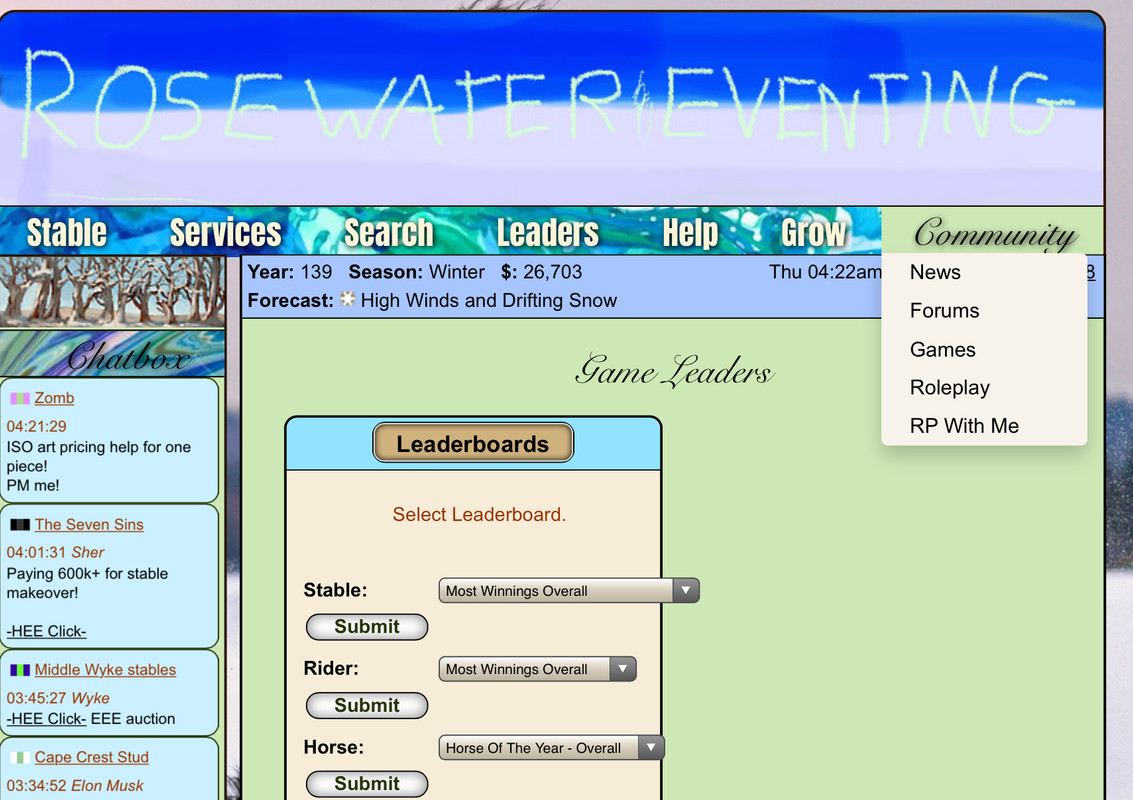 |
|
|
| |

|
Is there any way to remove/get rid of, the brown bar beneath the menu bar? |
|
|

