| |

|
For some reason, my club won't update and does not have any of the editings boxes. When I click publish, update prizes, spotlight, and the other editing things, it doesn't direct me to the page. When I click edit info it doesn't have the edit box and it shifted my words around. Not sure if it happening to anyone else. |
|  |
|
| |

|
It's working fine for me. |
|
|
| |

Moderator |
Same thing happened to me a month or so ago. Still can’t update it or anything |
|  |
|
| |

|
Similar-ish thing happened. The links from the News were translated into the Contests, which them merged with the News page. |
|
|
| |

|
Me too! (screenshots below) 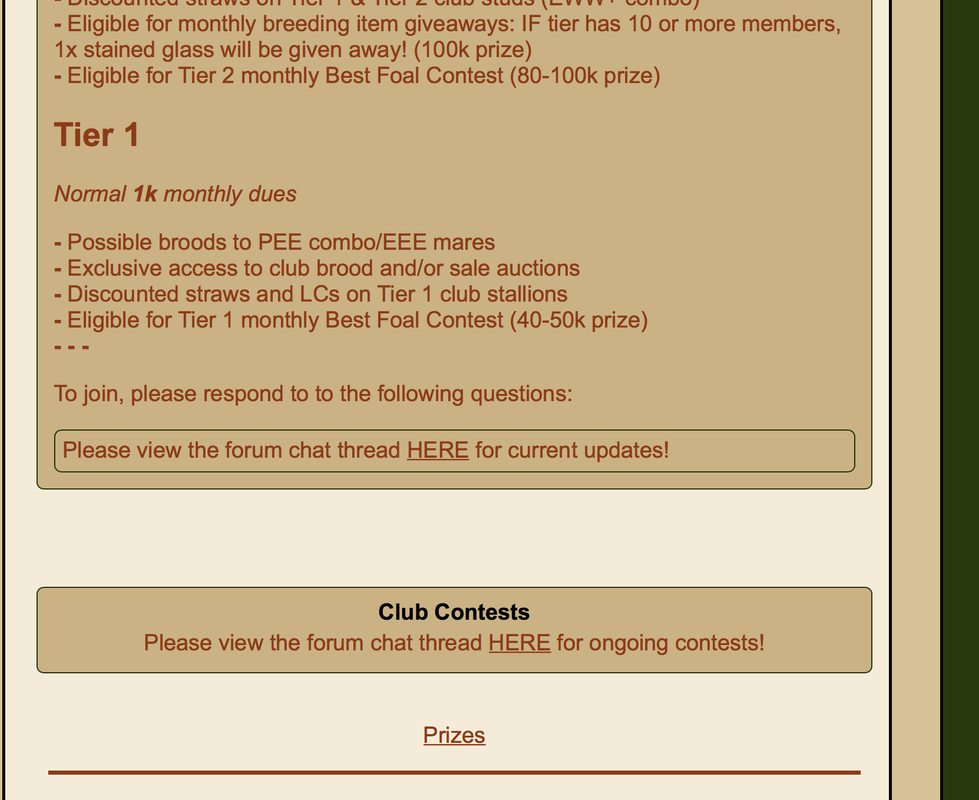
From the manage club page: 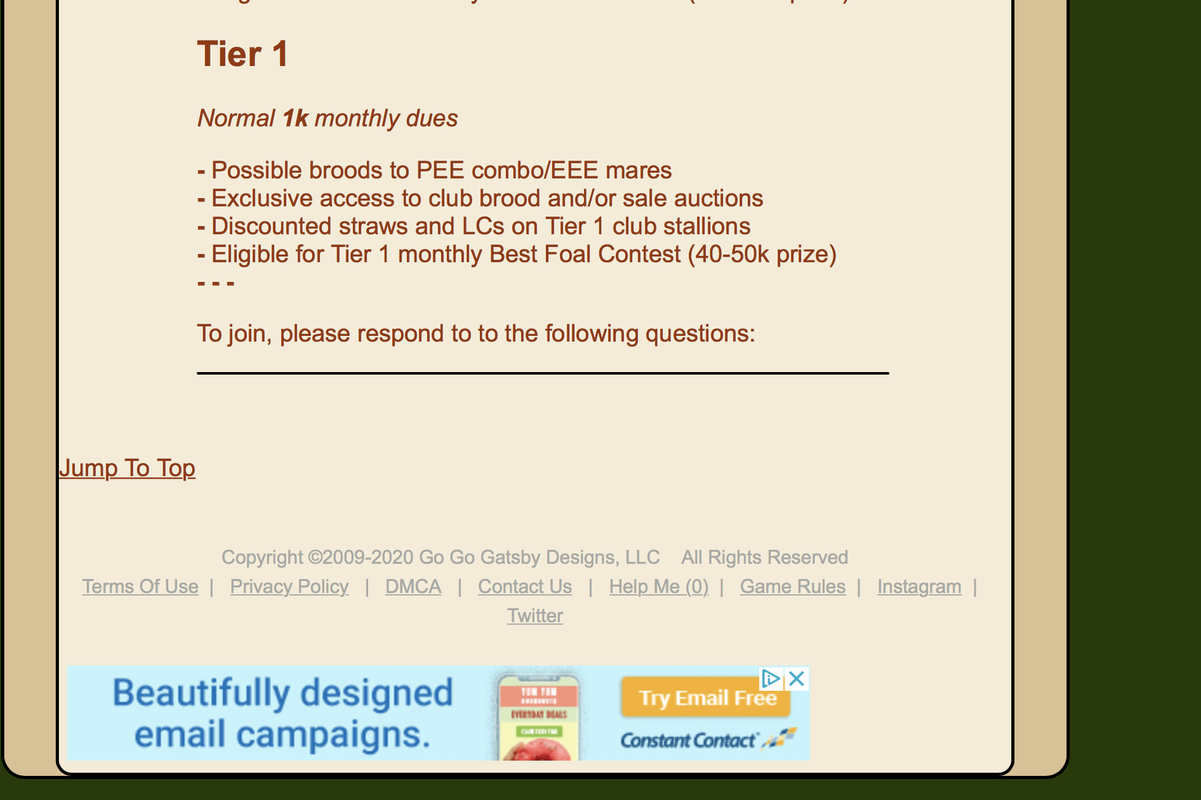
|
|
|
| |

|
Would it be possible to solve this please? =) I am unable to send out any club mail in the meantime. |
|
|
| |

|
Have informed Eve of this, situation. Please be patient. |
|  |
|
| |

Moderator |
Recently I had a club transferred to me. I was able to edit the club fine yesterday. However, today after I edited the club handbook everything stopped working. I only have access to the edit info but I cannot edit the handbook. When this happened to my first club, I had been on my laptop. This time I had been on my phone. |
|  |
|
| |

Moderator |
I've noticed some things break like that when there's too much formatting in the same post. |
|  |
|
| |

Administrator |
1) Is this all old club info from before the updates, or new? 2)Are you only having this problem when changing palettes? Or with the default? 3) Are you only having this problem with the new editor? 4) Have you tried to recreate it from scratch? |
|  |
|