| |
 |
The problem Horse: https://horseeden.com/horse.php?id=17940322
The problem: When I go to assign the avatar I get the error "invalid PNG" or "File is too large", but the artist has resized the image to the right size and saved the image as a jpg. They even uploaded it onto one of their horses and it worked. But it won't work for him... I even tried resizing it myself and it will not work at all !! |
|
|
| |
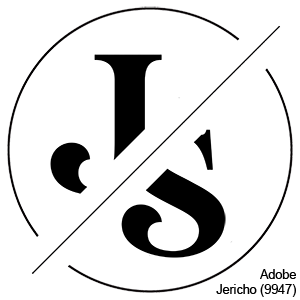
|
Are you trying to upload it while you are on a mobile? |
|
|
| |

|
This is not a bug. You need to save the file as a JPG and compress it. It doesn't matter what the artist saved it as, it's on you to make sure it's the correct file type and size. |
|  |
|
| |
 |
Jericho Stables said:
Are you trying to upload it while you are on a mobile?
Yes
Amera Eventing said:
This is not a bug. You need to save the file as a JPG and compress it. It doesn't matter what the artist saved it as, it's on you to make sure it's the correct file type and size.
Okay thanks guys ! (: I will upload it from a computer so I can fix it |
|
|
| |
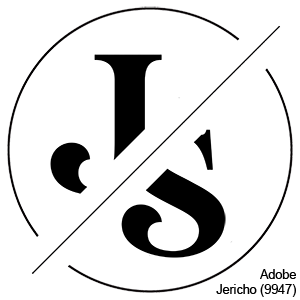
|
Wildheart said:
Jericho Stables said:
Are you trying to upload it while you are on a mobile?
Yes
Amera Eventing said:
This is not a bug. You need to save the file as a JPG and compress it. It doesn't matter what the artist saved it as, it's on you to make sure it's the correct file type and size.
Okay thanks guys ! (: I will upload it from a computer so I can fix it
Yeah, you can't upload from a mobile. It will give you this error. So try from a computer :) |
|
|
| |
 |
You can from mobile If from iPhone you need to upload it to your iCloud in your files then once you have to choose browse It will show up there. |
|
|
| |

|
You can upload from mobile. It's just when the artists uploads it to a sharing site and you download it again it adds KBs and become too big ;P
|
|  |
|
| |
 |
Honey Badger Elites said:
You can from mobile If from iPhone you need to upload it to your iCloud in your files then once you have to choose browse It will show up there.
Toskana said:
You can upload from mobile. It's just when the artists uploads it to a sharing site and you download it again it adds KBs and become too big ;P
I know that's what I found weird /: it always worked when I uploaded from mobile but just this one time it's not working I dunno why |
|
|
| |
 |
well, it worked from the computer, thanks everyone c: |
|
|


