| |
 |
What if it is fully yours? It won't allow me to post even though it is fully mine. |
|
|
| |
 |
Equine4Life Stables said:
What if it is fully yours? It won't allow me to post even though it is fully mine.
You do (c)Equine4Life Stables or (c )25678 |
|
|
| |
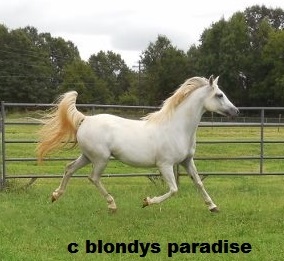
|
Can someone tell me how to upload a picture of my own horse that is on my computer for an avatar pic please? I dont understand how I would credit myself on the picture. thanks for any help! :) blondy88 |
|
|
| |
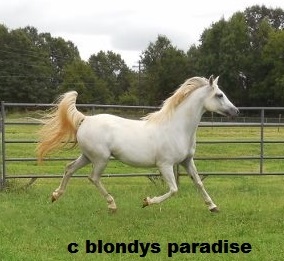
|
how do you PUT the credits on the photo? i have been trying for 4 days now to figure out how to put a credit on a pic of my horse that is on my laptop. i can't find any way to put text on the picture itself & then no idea how to upload it if i do get it credited. this has been the hardest thing i have tried to do on here. :( |
|
|
| |
 |
I used a photo of mine from my file and labeled it copyright and my stable name but it was removed. I don't understand where you list the credit. I can load the image but don't see where you enter the copyright/credit info. I have read the instructions but this seems vague. Thank you for your help.
|
|
|
| |
 |
blondys paradise said:
how do you PUT the credits on the photo? i have been trying for 4 days now to figure out how to put a credit on a pic of my horse that is on my laptop. i can't find any way to put text on the picture itself & then no idea how to upload it if i do get it credited. this has been the hardest thing i have tried to do on here. :(
This is my problem and questions, too. : )
|
|
|
| |
 |
You download an editing software. I don't know any apps on laptops that come with the software so you can find free apps online. There are online websites that you can search for (Eg: befunky.com ) or you can download an app like gimp which is completely free. Putting text on the image from there on should be quite easy in the app. To upload the image, you would need to save the new file to your laptop with the text on as jpg and make sure it is the appropriate size.
To credit your own image properly you must put (c) -stable name/number- and your image should not be taken down unless otherwise stated by mods in PMs.
So you should be adding credit ON the image itself.
I hope this helped :D |
|
|
| |

Moderator |
to add text on image you can use the simplest pc application like Paint - open your file in it and add text box on your image and type your info in it and save the image. You can also resize the photo in Paint (just in case).
Otherwise you can use any online image editing site in google to add texts and etc on it.
The credentials must be written ON the image Before you upload on HEE.
Edited at February 9, 2018 08:57 AM by Moonrose Mountains |
|  |
|
| |
 |
Credit for mine ~
https://www.google.com/search?q=300+x+300+wild+horse+pictures&safe=active&source=lnms&tbm=isch&sa=X&ved=0ahUKEwiBsbOCjrXZAhUOzFMKHYChAEIQ_AUICigB&biw=1366&bih=662&surl=1#imgrc=O0plKCDxZHIb4M: |
|
|
| |
 |
Credit for mine ~
https://www.google.com/search?q=300+x+300+wild+horse+pictures&safe=active&source=lnms&tbm=isch&sa=X&ved=0ahUKEwiBsbOCjrXZAhUOzFMKHYChAEIQ_AUICigB&biw=1366&bih=662&surl=1#imgrc=O0plKCDxZHIb4M: |
|
|


