| |

|
What the title says. I can't ever get the picture to show, only the link. Help!! |
|
|
| |

|
1. Upload the image to an image hosting site (I like using imgbb) and I also like pressing this little button so it's the picture only. 2. Then I copy the link at the top 3. Then on HEE, I click Insert > Image and paste the link where it says Source . You should have an image! If you want a clickable link, right after inserting the image (the image you just added should be selected) you can click Insert > Link and paste the same link where it says URL |
| 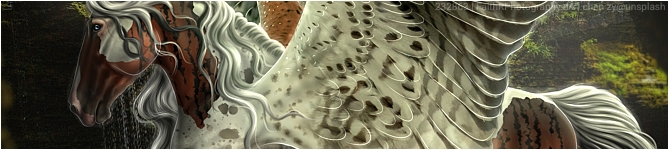 |
|
| |

|
At the very bottom of a horse's page, by the report button, there's a link to copy the horse's image. Click that, then go to your forum post, click Insert>Image, paste that link in the top line of the pop up window, and hit save. |
|  |
|
| |

|
Ohhhhh horse pictures whoops, sorry 😅 |
| 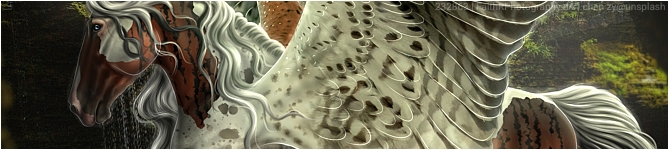 |
|
| |

|
Sagebrush said:
Ohhhhh horse pictures whoops, sorry 😅
No, thank you for accidentally putting that I was so lost <333 |
|
|
| |

|
Panther PONs said:
Sagebrush said:
Ohhhhh horse pictures whoops, sorry 😅
No, thank you for accidentally putting that I was so lost <333
Ok good! I'm glad my efforts weren't wasted! |
| 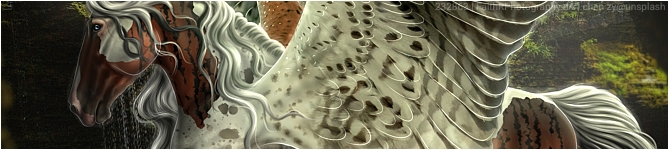 |
|
| |

|
Sagebrush said:
Panther PONs said:
Sagebrush said:
Ohhhhh horse pictures whoops, sorry 😅
No, thank you for accidentally putting that I was so lost <333
Ok good! I'm glad my efforts weren't wasted!
😁 |
|
|