Hi,
To purchase tack items from the Store
Go to New Tack and you'll be able to see everything that is currently available.
Items are randomaized so not everything is available in the moment - at the bottom of the page it says "⏲ The Store refreshes in: 1m 51s"
A whole new set of items will be displayed.
Some items are seasonal - available only for the month, which can be found under the Holiday section. The Galaxy themed items are currently available for the month of June, and only in June.
With the Store, sometimes there are sales which are automatically applied to an item - 5%, 10%, 15%. This will be in red under the item.
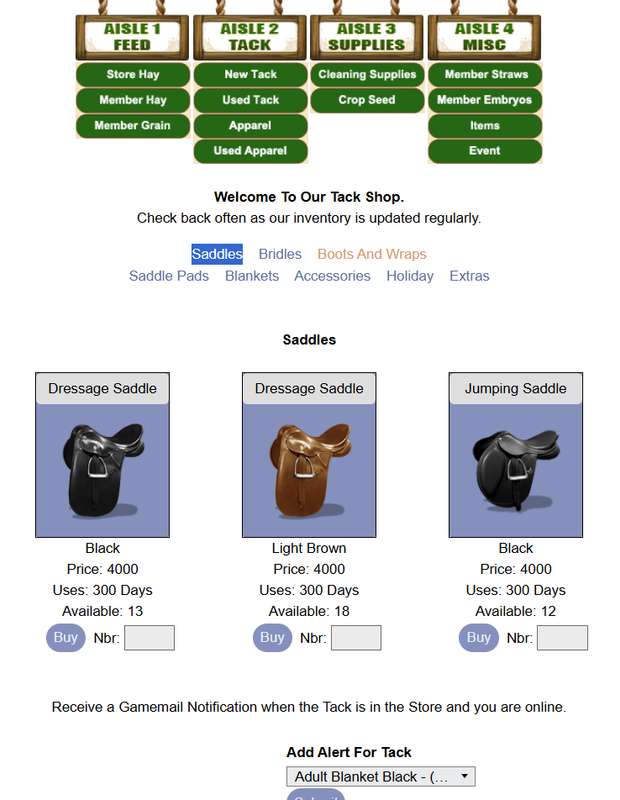
Check out the Used Tack section as well. HEE members can sell tack items at their own prices. It will say how many days left the item has before it breaks and is deleted from the game (#/#) - you can clean the item with Saddle Soap, Leather Cleaner and Detergent (under Stable, Tackroom, and Actions, Clean Your Tack). Because it's member owned tack - anyone can sell for any price (up to the Store price) and any tack, even those not currently in the store/season. Sometimes you can get a great bargain, or items out of season/not available in the Store. You can sell tack by going to Stable, Tackroom, and Actions, Sell Your Tack.
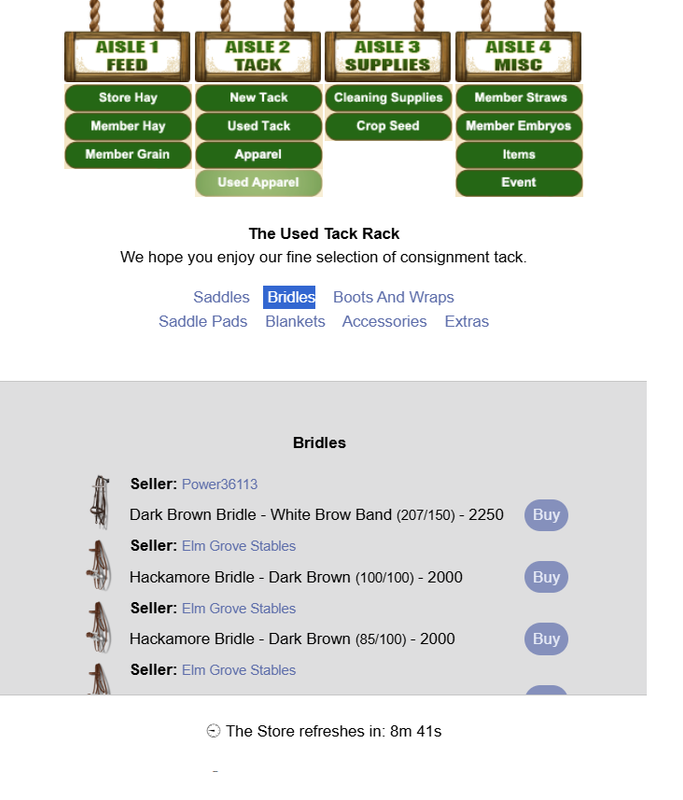
Riders can also be equipped with items bought from the Store under Apparel/Used Apparel. To equip go to Wardrobe - you'll see what items you own and then go to Dressing Room to dress the rider(s).
Check out The Groom if you haven't yet - beautiful mane and tail alterations.
Check the Event section in the Store as it's a new section and is for Special Events. You can purchase Backgrounds. Tack, Decor and Items with Rusty Bits (find Rusty Bit parts 1-3 while Exploring or from Stable Shops - Craft them to create a Rusty Bit). There isn't an Event going on right now, but Eve hinted there will be one coming soon - the News Page gets updated with details (and the nifty News notification lets everyone know when an update has been made).
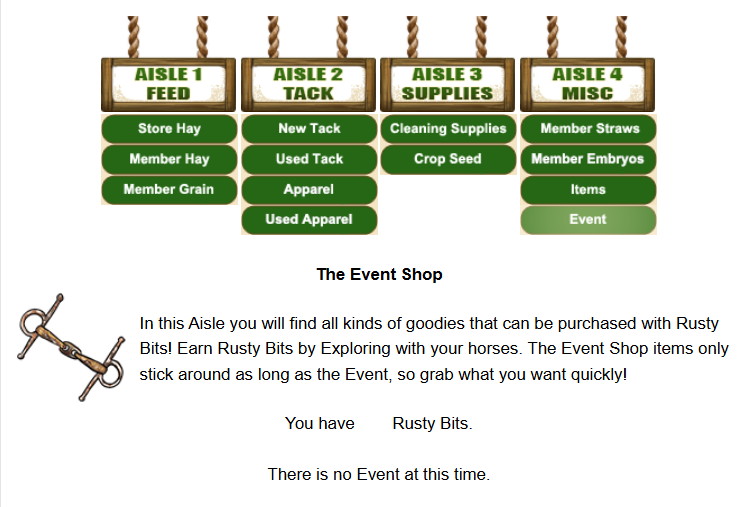
Items - at the top it will tell you how many Store Credits you have. You use Credits and only credits in the Items section of the store. To obtain Credits - earn them from Quests, Free Ranging horses, or purchasing from the Money Fairy and Store Credits section (Grow - Upgrades and More). Store Credits can be bought with real money through PayPal or you can directly transfer EBs to Credits at the bottom of the page.
You can purchase items from the Store with credits and sell them in your Stable Shop for EBs.
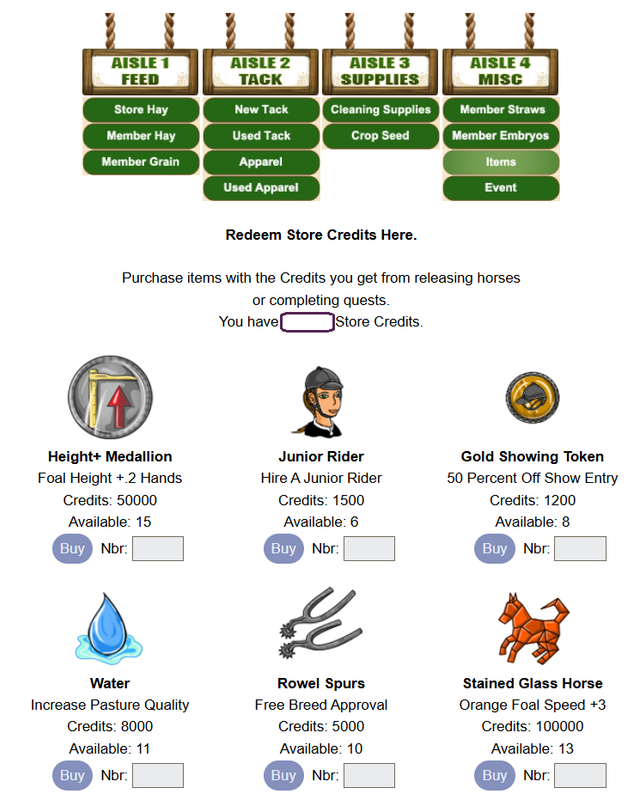
At the bottom of the Store sections, there is a Notification button where you can input the item or tack you would like to be notified about if it comes available in the store. You'll get a message in your Mailbox saying it's available. You can also remove notifications as well.
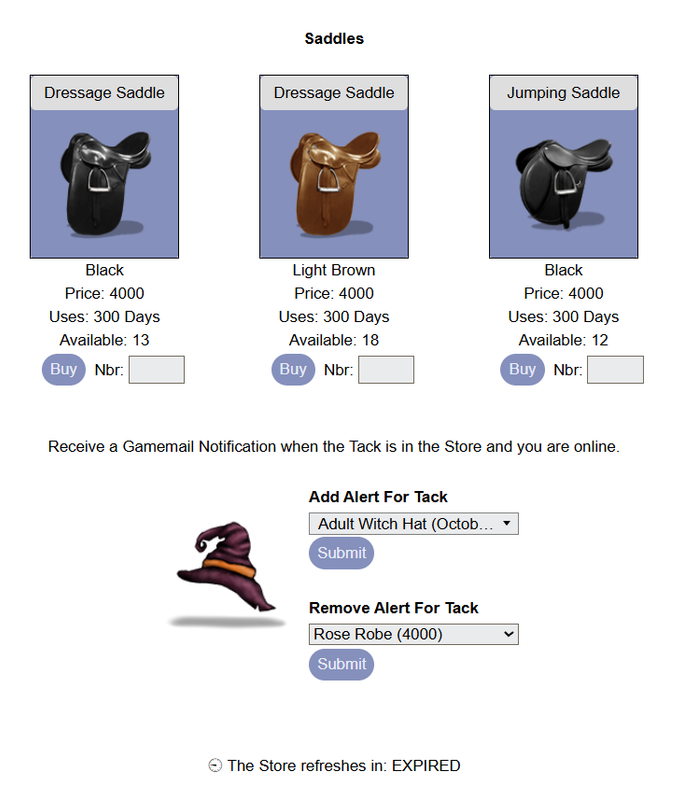
Hope that helps (and for anyone else too)

