| |

|
every time I copy and paste something to put in the forum it doesn't work correctly and Im wondering why. Example: <div align="left" style="background-color: transparent; color: rgb(0, 0, 0); font-family: arial,sans-serif; font-size: 15px; font-style: normal; font-variant: normal; font-weight: 400; letter-spacing: normal; margin-bottom: 0px; margin-left: 0px; margin-right: 0px; margin-top: 0px; orphans: 2; padding-bottom: 0px; padding-left: 0px; padding-right: 0px; padding-top: 0px; text-align: left; text-decoration: none; text-indent: 0px; text-transform: none; -webkit-text-stroke-width: 0px; white-space: normal; word-spacing: 0px;">Best Horse: <i style="margin-bottom: 0px; margin-left: 0px; margin-right: 0px; margin-top: 0px; padding-bottom: 0px; padding-left: 0px; padding-right: 0px; padding-top: 0px;"> Link <span style="display: inline !important; float: none; background-color: transparent; color: rgb(0, 0, 0); font-family: arial,sans-serif; font-size: 15px; font-style: normal; font-variant: normal; font-weight: 400; letter-spacing: normal; orphans: 2; text-align: left; text-decoration: none; text-indent: 0px; text-transform: none; -webkit-text-stroke-width: 0px; white-space: normal; word-spacing: 0px;"> <div align="left" style="background-color: transparent; color: rgb(0, 0, 0); font-family: arial,sans-serif; font-size: 15px; font-style: normal; font-variant: normal; font-weight: 400; letter-spacing: normal; margin-bottom: 0px; margin-left: 0px; margin-right: 0px; margin-top: 0px; orphans: 2; padding-bottom: 0px; padding-left: 0px; padding-right: 0px; padding-top: 0px; text-align: left; text-decoration: none; text-indent: 0px; text-transform: none; -webkit-text-stroke-width: 0px; white-space: normal; word-spacing: 0px;">Prettiest Horse: <i style="margin-bottom: 0px; margin-left: 0px; margin-right: 0px; margin-top: 0px; padding-bottom: 0px; padding-left: 0px; padding-right: 0px; padding-top: 0px;"> Link <span style="display: inline !important; float: none; background-color: transparent; color: rgb(0, 0, 0); font-family: arial,sans-serif; font-size: 15px; font-style: normal; font-variant: normal; font-weight: 400; letter-spacing: normal; orphans: 2; text-align: left; text-decoration: none; text-indent: 0px; text-transform: none; -webkit-text-stroke-width: 0px; white-space: normal; word-spacing: 0px;"> <div align="left" style="background-color: transparent; color: rgb(0, 0, 0); font-family: arial,sans-serif; font-size: 15px; font-style: normal; font-variant: normal; font-weight: 400; letter-spacing: normal; margin-bottom: 0px; margin-left: 0px; margin-right: 0px; margin-top: 0px; orphans: 2; padding-bottom: 0px; padding-left: 0px; padding-right: 0px; padding-top: 0px; text-align: left; text-decoration: none; text-indent: 0px; text-transform: none; -webkit-text-stroke-width: 0px; white-space: normal; word-spacing: 0px;">Biggest Flop: <i style="margin-bottom: 0px; margin-left: 0px; margin-right: 0px; margin-top: 0px; padding-bottom: 0px; padding-left: 0px; padding-right: 0px; padding-top: 0px;"> Link + Explination
Edited at January 17, 2019 07:34 AM by Connally Stud
|
|  |
|
| |
 |
When creating a post just flop down to the bottom of the page and click remove all code ;)
That will remove all of the spaces though, so I just go control + shift + v |
|
|
| |

Moderator |
I sometimes have this problem, too. I prevent this by using my editor - I copy from HEE, paste it into my editor, copy again from there and paste it into HEE.
Using the "remove code" button does not always help ;) |
|  |
|
| |
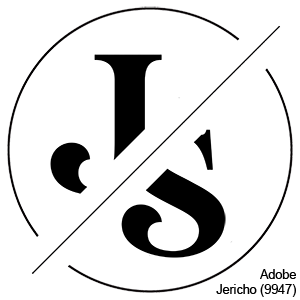
|
Also you can right click and click the "paste as plain text". Samsung also has this option too if mobile. |
|
|