| |

|
If you need any more help, feel free to PM me, I'll be on lots today c: |
|
|
| |
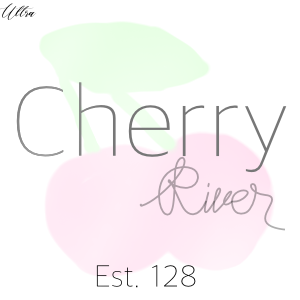
|
To have a header-less palette, simply insert:
/*--------------------------------------------------
Set the game header image, dimensions: 0x0
--------------------------------------------------*/
.gameheader {
background:rgba(213,222,235,0);
}
*The dimensions do not matter.
|
|
|
| |

|
Or: .gameheader { Opacity: 0; } Should work too :) |
|
|
| |

|
For this coding, can we change the color to make it different then gray? And if yes, how? Also, thank you so very much, this guide has helped me enormously :D |
|  |
|
| |
 |
Oops, I misunderstood the question xD. Listen to the Unknown. |
|
|
| |

|
Lucky Ranch said:
For this coding, can we change the color to make it different then gray? And if yes, how? Also, thank you so very much, this guide has helped me enormously :D
You sure can! To do so, look at the numbers. The first number is the amount of red. Then the next is Green. Then the last is Blue. Edit the numbers accordingly. If you want solid royal blue, you would input: (0, 0, 225, 0.7) If you want a speicifc colour, search your colour followed by "RGB code" "Forest green RGB code" is what you'd search, for example. |
|
|
| |

|
Diagon Alley Elites said:
Lucky, are you talking about the background of where you write? If so, it is under form-field color. Do you want me to send a screenshot of my code?
..maybe? |
|  |
|
| |

|
The Unknown said:
Lucky Ranch said:
For this coding, can we change the color to make it different then gray? And if yes, how? Also, thank you so very much, this guide has helped me enormously :D
You sure can! To do so, look at the numbers. The first number is the amount of red. Then the next is Green. Then the last is Blue. Edit the numbers accordingly. If yu want solid royal blue, you would input: (0, 0, 225, 0.7)
Thank you! Edit: to make yellow, what would you do? |
|  |
|
| |

|
Lucky Ranch said:
The Unknown said:
Lucky Ranch said:
For this coding, can we change the color to make it different then gray? And if yes, how? Also, thank you so very much, this guide has helped me enormously :D
You sure can! To do so, look at the numbers. The first number is the amount of red. Then the next is Green. Then the last is Blue. Edit the numbers accordingly. If yu want solid royal blue, you would input: (0, 0, 225, 0.7)
Thank you! Edit: to make yellow, what would you do?
Yellow would be (255,255,0) |
|
|
| |

|
|


