| |
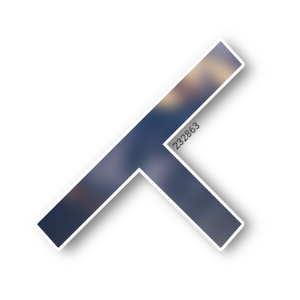
|
How do you make your wings look so fitting and natural to the horse? |
|  |
|
| |

|
I work on at least a 1000x1000 canvas. If IÂ’m just doing a horse avatar thatÂ’s what IÂ’ll use, but for my full images I usually go 3000x2000. :)
Wings are very detailed and would be easier for me to show you in a tutorial. Now that youÂ’ve brought it up IÂ’ll have to make one during my next winged project! |
|
|
| |
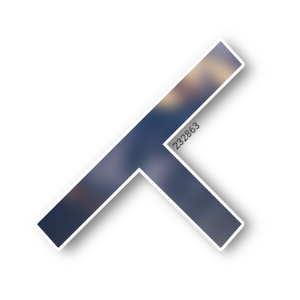
|
|
| |

|
Hi Libby! So.... -How do you shade/highlight the horses muscles? -What do you use for resizing/converting?
|
|
|
| |

|
Emerald Eventing said:
Hi Libby! So.... -How do you shade/highlight the horses muscles? -What do you use for resizing/converting?
For highlighting, I make a new layer and set the layer mode to linear dodge add (screen in GIMP). I think take a small, soft, round 2 pixel brush and with a very light blue or yellow I enhance the highlights that are already on the horse by painting over them. I then take the smudge tool, and with a soft round brush on 8% opacity I smudge out the highlights so they look soft and natural, not like lines scratched on by a 3 year old. Feel free to lower the layer opacity if you want a more subtle look.
For low lights I do the same thing, but set your new layer to multiply and use a dark blue or green.
Keep in mind that the places in direct light will be brighter than those in shadows. IÂ’ll try and do a tutorial on this as well. :)
I do all my resizing in PS before exporting it as a JPEG file.
|
|
|
| |

|
|
| |

|
Libby. Will you merry me? |
|  |
|
| |

|
Jellos Warmbloods said:
Libby. Will you merry me?
What can I do to make you merry Jello? |
|
|
| |
 |
|
| |

|
Kirralee Anglo Arabs said:
How do you do brindle?
For dark brindle I create a new layer, set t to multiply, and play with my brush settings. I use one of the brushes that came with PS, not a round one but something a little less symmetrical. Try a few different ones and see which you like best. YouÂ’ll have to go into brush settings and play with the angle and size jitters as well to give it a slightly erratic look, and set the spacing to slightly gappy. (I donÂ’t remember my exact settings; I havenÂ’t done a brindle in a while. 😬)
I then clip the new layer to the horse layer so as not to paint outside the horse, and start painting on stripes with a dark color, but not quite black. I personally donÂ’t paint all over the horse; I usually go from itÂ’s back to half way or so down itÂ’s sides, and not much on the legs. I also like to tapper the stripes so that they get thinner as they end near the belly. I usually pant several different patterns before I find one I like. You can then lower the layer opacity if you wish.
For white brindle I dot he same thing, only I set the layer mode to screen and use an off white color. |
|
|


