| |

|
I was asked to make this thread so here we go! Ask me anything about my palettes, my process, behind the scenes, anything you're curious about or need help with! I'll do my best to answer and if I've already responded to a question I'll quote it when I reply to you so you can find it easier. Make sure to check out my palette guide just in case I've already answered your question! I'll be including many of the questions asked here in that thread for others to more easily find <3 Please note, some things will remain a secret. However, I may point you in the right direction ;) Ask away, I'm subscribed and should get to all questions eventually! |
|  |
|
| |

|
If I do a dark colored palette How do I change the colors of the text for Edit Remarks,Sell Horse,Set Horse Free,Etc Thank you this is awesome that you've done this I'm eager to learn more XD |
|
|
| |

|
Gemini Estate said:
If I do a dark colored palette How do I change the colors of the text for Edit Remarks,Sell Horse,Set Horse Free,Etc Thank you this is awesome that you've done this I'm eager to learn more XD
Thanks for asking! The code for changing the links under Manage Horse is this: .smalltext a:link {
color: red;
}
This example will make your links red! Hopefully this helps! |
|  |
|
| |

|
Thank you so much 💕
The Unknown said:
Gemini Estate said:
If I do a dark colored palette How do I change the colors of the text for Edit Remarks,Sell Horse,Set Horse Free,Etc Thank you this is awesome that you've done this I'm eager to learn more XD
Thanks for asking! The code for changing the links under Manage Horse is this: .smalltext a:link {
color: red;
}
This example will make your links red! Hopefully this helps!
|
|
|
| |

|
Struggling with the code to make elements of the palette change colour when you hover over them. I have the code to make it colour change, but right now it is just infinitely changing colour . Hope that makes sense lol. And thank you!! Hopefully this will help me improve my palettes <3 |
|  |
|
| |

|
Sungold Eventing said:
Struggling with the code to make elements of the palette change colour when you hover over them. I have the code to make it colour change, but right now it is just infinitely changing colour . Hope that makes sense lol. And thank you!! Hopefully this will help me improve my palettes <3
To make things change when you hover them (I'm using the tables for an example): .tablebg { background: red; } .tablebg:hover { background: blue; } |
|  |
|
| |
 |
What website do you use for custom cursors, if you don't use one what is the proper code? I got one custom cursor to work once but have had bad luck since! |
|
|
| |

|
Wolf Dancer said:
What website do you use for custom cursors, if you don't use one what is the proper code? I got one custom cursor to work once but have had bad luck since!
The code for cursors is this: cursor: url(link to a PNG image here), auto; I use RW-Designer to get my cursors, just make sure it says "release to public domain" under the license, like this: 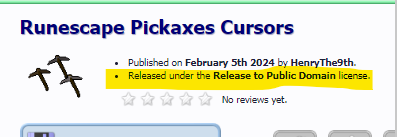
Just a note, you have to convert your downloaded cursor file to a PNG (for that I use this site: click) and then you have to upload the resulting PNG file to an image host like Postimages. Then you have to paste the direct link into the code. I always recommend using an adblocker for visiting file conversion websites, just in case. |
|  |
|
| |
 |
|
| |
 |
Another quick question, how do you make the background stick for Mobile devices? |
|
|