| |
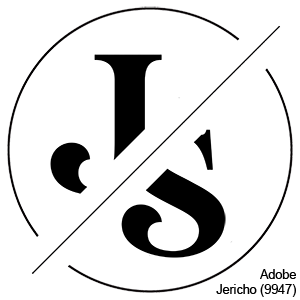
|
I have two things I can't change. I don't know if it's just that I've been staring at them too long. But I can't find it. 
I'm able to change the background of it, the hover color, but not just the stationary colors? Or? Like what am I missing? lol And I only seem to be able to change one color for the forums, the greenish color one. 
What am I missing before I tear my hair out peeps lol |
|
|
| |
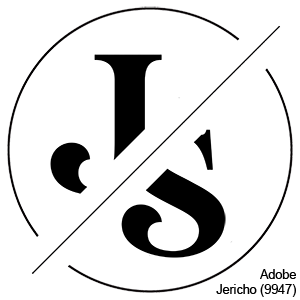
|
Okay, so I half fixed the first one. But now when I select our stable, profile, events and game it stays a peach color. When hovering it changes like it should. But I don't know where to change the already clicked color. |
|
|
| |
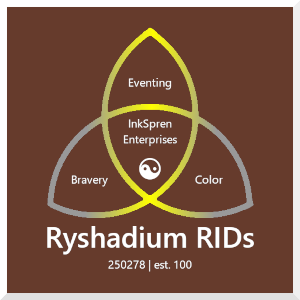
|
I also really want to know how to change the other color for the forum posts, as some of my palettes use light text on dark backgrounds and the light text will not show up on that color. |
|
|
| |

Administrator |
Its not currently in the default. I'll add that tomorrow. :) |
|  |
|
| |

Administrator |
Jericho Stables said:
Okay, so I half fixed the first one. But now when I select our stable, profile, events and game it stays a peach color. When hovering it changes like it should. But I don't know where to change the already clicked color.
It is set to the secondary color. You can't change it independently. |
|  |
|