| |

|
Just thought I'd let people know how I keep my threads pretty. Copy > paste does not work too well and quote after quote after quote gets cluttery. Here is what I do!
Step 1: Copy all of the text you want to post! Step 2: Go to a plain text editor on the web, I use: https://www.editpad.org/ Step 3: Paste said copied text into the plain text editor! Step 4: Copy all of the text from the plain text editor! Step 5: Post in the forum!
The plain text editor helps erase any lingering codes or whatever that might make things crazy or messy. <3 |
|  |
|
| |
 |
Abs,this is... The most helpful thing ever!!! Thank you <3 |
|
|
| |

|
|
| |

|
|
| |
 |
If on a laptop or something of the sort, sometimes you can right click and select the "paste as plain text" option as well! |
|
|
| |
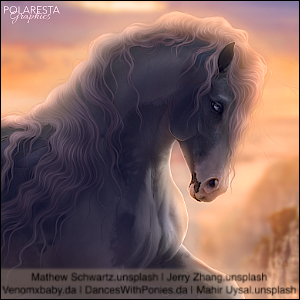
|
|
| |

|
*screams* This is so helpful!!! Thanks!
|
|  |
|
| |

|
Armistice Acres said:
If on a laptop or something of the sort, sometimes you can right click and select the "paste as plain text" option as well!
Omggg this worked! My Mac doesn't have that exact verbiage but I tried "paste and match style" and it worked. ^_^ |
|  |
|