| |
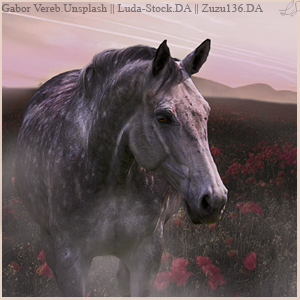
|
This has motivated me to mess around with my pallet. very helpful, thanks! |
|
|
| |

|
I believe the sidebar is where it says "Chat" and "Quests" :D Thanks for making this! |
|
|
| |
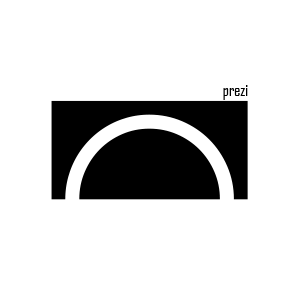
|
And page name is page title. Like "My Stable" when you're on the "My Stable" page. <3 thank you so much for this- so helpful. |
|
|
| |
 |
I spent about 3 hours googling to get this to work right so I hope you all appreciate lol body { background-color: rgb(151,162,132)
; background-image: linear-gradient( to bottom, transparent , rgba(151,162,132,1) 60%
), url(*insert link here*); } This is the code to automatically fade your background image into your background color. Changing the percentage changes how hard the image fades, it's counter intuative but the higher the percetage the more visible the bottom line of the image is. rgb values can be converted from HEX values using this site. The 1 in the second rgba(x,x,x,1) is to set the background color to full opacity, I wouldn't change it. Make sure to insert your link and you're all set! ** Just found that the fade depends on the page length, so to guarantee it fades nicely 40% is better** |
|
|
| |
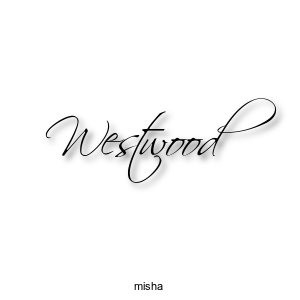
|
|
| |

|
Arcturus Centre said:
And page name is page title. Like "My Stable" when you're on the "My Stable" page. <3 thank you so much for this- so helpful.
Eri Lowlands said:
I believe the sidebar is where it says "Chat" and "Quests" :D Thanks for making this!
Thank you to both of you, I've updated the guide and have cited you both as credit. Thank you so much for contributing <3 |
|
|
| |

|
I've updated the guide with a section on making a fancy navigation bar :) |
|
|
| |

|
This is so helpful! Thank you so very much! |
|
|
| |

|
Callaho Stud said:
This is so helpful! Thank you so very much!
No problem! I'm glad it helped you out :) |
|
|
| |
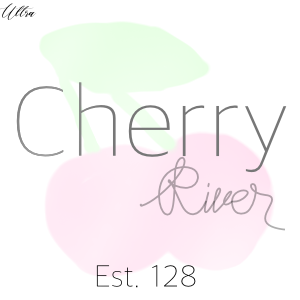
|
The Unknown said: Sticky Backgrounds See my palette for what this looks like. It makes the background follow you as you scroll. background-attachment: fixed; That's your code. Paste it into the section the page background goes. Fancy Navigation Bar Witchery Do you want a fancy navigation bar? The code I'll give you results in this: 
But you can experiment with other stuff. You're going to want to paste the following under this section of the navbar code: 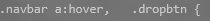
border: double; border-width: 5px; border-radius: 5px; text-shadow: 2px 2px 5px black; box-shadow: 2px 2px 5px black; Copy/paste all that under the given section. Now, we have to do the gradient. To do the gradient, all we do is paste the following under this section: 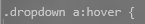
Paste the following in there: background-image: linear-gradient(white, gray); This was confusing for me. Do you mean the 'website background' section? It reset the background image to default. When I put it in 'page background' it did nothing. And the gradient part either did a color not going with my palette or reset to default. How do I add a color from my palette? |
|
|

