| |
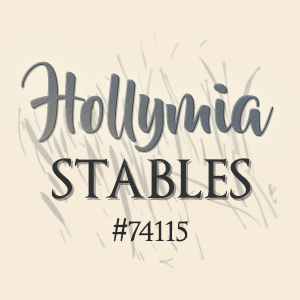
|
I have an older version of this one that works perfectly fine for doing art as a kind of hobby :) http://www.wacom.com/en-at/products/pen-tablets/intuos-art
Mine is specifically an Intuos Pen&Touch manga, the smallest size which is enough for me. I got it a few years ago, it wasn't too expensive for a first tablet (around 40€) but unfortunately it doesn't seem to be on the market anymore :/ |
|
|
| |
 |
I highly recommend Wacom products, I have a Bamboo Pen&Touch from like 5 or 6 years ago that still works beautifully! Unfortunately they phased it out, but their new products look even better! If you're looking for a cheaper option I'd recommend the Intuos Art ($99.95) or the Intuos Draw ($79.95) in size small! Although in my opinion, the Intuos Art looks like it has more options than the Draw and is definitely worth it. C:
I have PS and it works perfectly with a tablet, I have no complaints at all! Also if you're looking for other free drawing software I'd recommend Krita, FireAlpaca, SketchBook, and SumoPaint. Drawpile is also fun! I actually really like Krita, it's like a more drawing-oriented version of PS, and it's pretty advanced with lots of options! C: |
|
|
| |
 |
Thank you guys, this is helping a lot! Are these tablets compatible with GIMP? |
|
|
| |
 |
Should be, yeah! I used it for a while with my tablet before I got PS! C: |
|
|
| |

|
SilverFern Stables said:
Fox Haven Farm said:
This is what I have:http://www.wacom.com/en-at/products/pen-tablets/intuos-pro
Man, that looks nice! But i doubt I will be able to afford it XD
Like I said, it was definitely an investment. But Wacom offers many, many different products suited to different needs. :) |
|  |
|
| |

|
Ginger Acres said:
Thank you guys, this is helping a lot! Are these tablets compatible with GIMP?
Surely! The tablet is essentially another way of navigating/controlling your computer. |
|  |
|
| |
 |
I use ArtStudio lite for mobile/tablet it's very easy to use the only bad things are you can only have a certain size image and only 3 layers on the free version |
|
|
| |
 |
Thanks for all the answers <3 In an update, my sister and I decided that we're going to get a tablet together! But we've been overwhelmed with choices and the amount of text that describes each one xP My sister wants a tablet that she can draw/paint digitally on while I just need one that I can continue making photomanips on, preferably compatible with GIMP, though they do work with PS, right? Anyway, my sister really wants a sort of tablet with a screen she can draw directly on. We've been looking at Wacom products so far and they offer pen computers, displays, and tablets, and we would just love if someone could guide us through and help us? Thanks! |
|
|

