| |
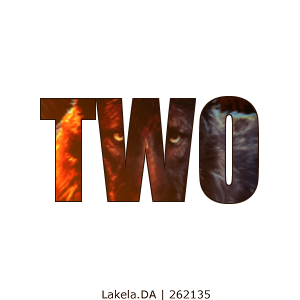
|
I don't exactly have a problem, but there are a few things, I feel, that I'm doing the hard way, or at least, could be done in a more convenient way.
Problem #1: When using the smudge tool, the edges of the horse (especially the legs) end up smudging from color to transparent. Currently, I've just been creating a duplicate layer to merge with the original layer to restore most/some of the color.
Problem #2: I've been struggling to make my manes and tails look good. I'm not the best with words, but the best way I can describe it is quite often my manes and tails look flat. I also struggle with overlapping hairs and hair going over the coat of the horse.
Problem #3: Lighting. I don't mean the direction of light in the image. I've seen other artists have a glow around the horse. In my opinion, it's very pretty and I'd like to figure out how to do it.
Problem #4: Horse name text I have to fight to get it to look right for the image. Credits look fine. I just want my text to have that Wow! factor, and I can't seem to figure out how to give it that 'stand out' factor.
Problem #5: I have no problem adjusting the file size, but I feel like I'm loosing too much quality. It might just be me (I am a perfectionist), but any advice here would be appreciated.
I use GIMP. If you need to see references of my work, I have some in my art shop or art gallery forums (latest works are in my shop). Thank you for your time and advice! <3 |
|  |
|
| |
 |
Problem 3: You can do this by SOMETIMES glamor glow. TRhis RARELY works. 2 you can do this by Bevel (I think is what it's called) Pick color, radius, size, shadow color ect, ect. |
|
|
| |
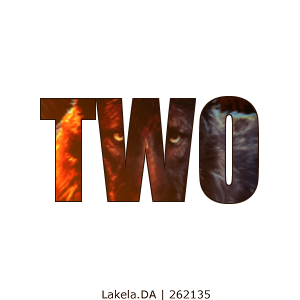
|
Ruby Quater Horses said:
Problem 3: You can do this by SOMETIMES glamor glow. TRhis RARELY works. 2 you can do this by Bevel (I think is what it's called) Pick color, radius, size, shadow color ect, ect.
Okay, I'll fiddle with that and see how it goes. |
|  |
|
| |
 |
Ruby Quater Horses said:
Problem 3: You can do this by SOMETIMES glamor glow. TRhis RARELY works. 2 you can do this by Bevel (I think is what it's called) Pick color, radius, size, shadow color ect, ect.
False. All I do is make a new layer, with the brush size large. Make sure sure the brush is a soft one as well, hard lines will create a hard look. After making the desired glow area around the horse, turn down the opacity. |
|
|
| |
 |
With the smudge issue, I don't smudge around the horse with big brush sizes - that's your problem most likely. You have to zoom in and make sure the brush stays on the horse and not on the transparent background, or you'll get the transparency to blend. Make the smudge tool small to prevent that |
|
|
| |
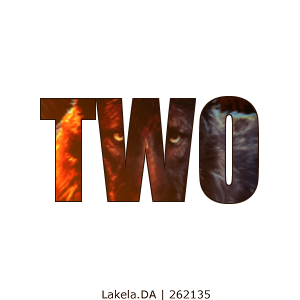
|
Timber Canyon said:
With the smudge issue, I don't smudge around the horse with big brush sizes - that's your problem most likely. You have to zoom in and make sure the brush stays on the horse and not on the transparent background, or you'll get the transparency to blend. Make the smudge tool small to prevent that
Thanks for that advice! :D I have used smaller brushes on the legs, but the body is just so time consuming. >.< |
|  |
|
| |

|
For #5, sometimes if I feel I'm loosing too much quality, I'll save the file full-size and then go to compressjpeg. com and it compresses it down to under 100k. I don't know if anyone else uses it, but I find it extremely handy! The images don't lose near as much quality as they do when hand-reducing quality. |
|  |
|
| |
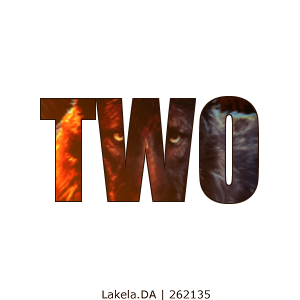
|
Ah, I'll try that! Thanks Charmed. <3 |
|  |
|
| |
 |
Timber Canyon said:
Ruby Quater Horses said:
Problem 3: You can do this by SOMETIMES glamor glow. TRhis RARELY works. 2 you can do this by Bevel (I think is what it's called) Pick color, radius, size, shadow color ect, ect.
False. All I do is make a new layer, with the brush size large. Make sure sure the brush is a soft one as well, hard lines will create a hard look. After making the desired glow area around the horse, turn down the opacity.
Well that's what I do. You use a different program. |
|
|