| |
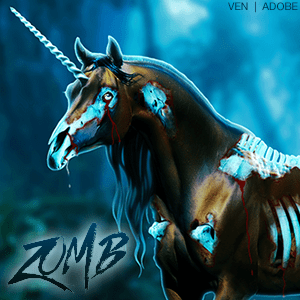
|
Ello!
so I'm in desperate need of help >.< I cannot seem to figure out how to do roan on ibisPaint. I have everything else figured out but this.
any sort of help would be appreciated! ❤️
|
| 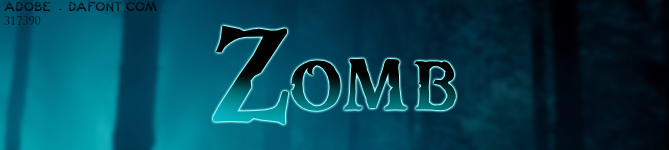 |
|
| |

|
Duplicate the horse layer as a clipping layer. Go to filters, hue/saturation/lightness, and desaturate it + turn brightness a bit. Erase the spots that shouldn't have roan (legs, head, whatever) with an airbrush until it looks how you want it. Mess with opacity a bit to make sure it fits. On a new clipping layer, take the cotton cloud brush on white and dab that on top a bit, then put it on a low opacity. Should look decently roan-y. |
|
|
| |
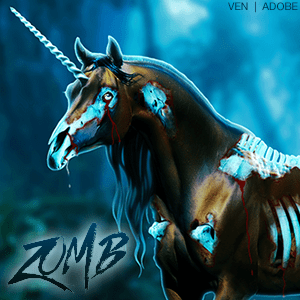
|
Okay dokey! Thank you I'll try it! :) |
| 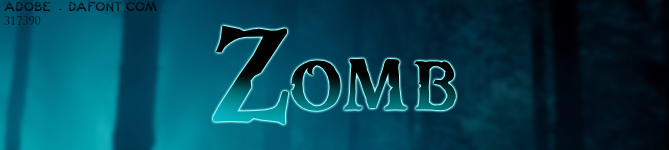 |
|