| |
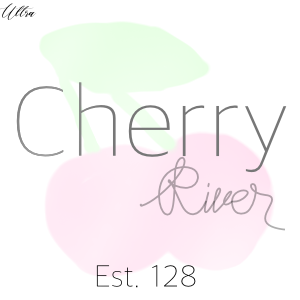
|
I've seen so many artists who can make their horses shiny, and it looks a lot nicer. I've figured out some better lighting, but I'm still needing tips. So, any tips on better body prep? Any other tips would be great too, thanks! |
|
|
| |
 |
For a smoother style, duplicate horse layer, set it to clipping layer Get your smudge brush, normally 10-20 opacity works for me (depending on program you might need to adjust) and smudge. Dont overdo it or you have a big ol' blob. Then I lower the smudged layer opacity and downmerge. For highlights, make a new layer (set it to soft light and clipping layer) and take a white brush and add highlights. Smudge highlights and lower opacity (then downmerge) For shadows, repeat that but do it with black. I normally do hair next, and then put it on the backround. Then I duplicate the horse layer (clipping) fuss around with the settings to make it fit the backround (forest I would make it green). Dont be afraid to make it ridiulously that color because then you lower the opacity! I do that with the hair too to make it match. Sometimes instead of doing that I pick a color from the bg, make a new clipping layer, paint the horse that color, set the layer to soft light, lower opacity and downmerge |
|
|
| |

|
One of the main things I would say is don't smudge it out so much. Right now you have left out a lot of the important details in the highlights and shadows which means the horses look very flat and not 3-dimensional and don't seem to fit in lighting wise either. What I do for smudging is duplicate the original horse layer, take a smudge brush and smudge it all out, then I set the smudged layer to about 50-60% opacity so that you can still see some of the original horse through it. And when you're smudging, try and leave all the shadows and highlights intact, just blur them out and smooth them, don't get rid of them completely. |
|
|