| |

|
So, I recently got into art and I am looking for someone who can give me a little advice and answer questions. I am currently using IBIS Paint X and am not really interested in switching programs because I find IBIS easy for me to use. Here are two pieces I recently completed: Right now my biggest problem is sizing. I tried to create a canvas that was 500 x 500 (for a horse image), but when I put my stock images on, they looked really blurry. The only way my stock images don't turn blurry is if I use a canvas that is 1000 X 1000 or bigger. I am also curious how artists resize images to create a banner, avatar, bio, etc. without it turning blurry. |
|
|
| |

Moderator |
A lot of artists use a huge canvas. Mine are hardly ever under 1500 x 1500. So I recommend for quality purposes you use a larger canvas. I also use the sharpen tool when resizing for the smaller cuts. It helps with anything blurry |
|  |
|
| |
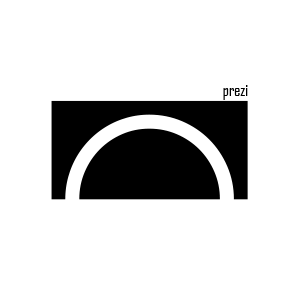
|
Same with Cali. I have never made anything under 800x800 lol. Usually around 1000x800 personally. Then I make a new 500x500 canvas, flatten the image and put it on the new canvas and use the smart sharpen tool. Then save as high quality jpg and use tinypng or something similar to resize under 100000kb |
|  |
|
| |

Moderator |
This is my exact method actually with resizing!
Arcturus Centre said:
Same with Cali. I have never made anything under 800x800 lol. Usually around 1000x800 personally. Then I make a new 500x500 canvas, flatten the image and put it on the new canvas and use the smart sharpen tool. Then save as high quality jpg and use tinypng or something similar to resize under 100000kb
|
|  |
|