| |
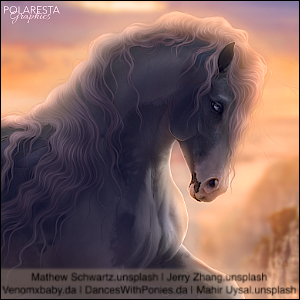
|
So I need help on how to draw manes and tails with a mouse. I've read every tutorial I can find and still can't get it right, I use GIMP for my art.
Any help will be appreciated :D |
|  |
|
| |

|
Hey id be interested in this too. I just cant get it right no matter how hard i try Lol
|
|
|
| |

|
I use GIMP and a mouse, and I use smudge with a 1 pixel brush on 100 hardness. I smudge the hair out, going the same direction as the existing hair, until I get it how I like it. I use little one way strokes, always away from the base of the hair. |
|
|
| |

|
I also smudge. I use 90% opacity, 100% rate on the reverse "fade tapering" dynamic. (under dynamic options, click the reverse box. Do not forget to do this!!) I usually do between 40-80 pixel fade rate for tails and around 30-60 for manes. (this is the length it fades out in. Feel free to play around with this) I use the largest of the three soft brushes, alternating between 4-6 pixels in size for the tail, 3-5 pixels in size for the mane. |
|  |
|
| |
 |
Thank you! Just tried this and it is already working quite well.. a heck of a lot better than what i was doing lol
Jellos Warmbloods said:
I also smudge. I use 90% opacity, 100% rate on the reverse "fade tapering" dynamic. (under dynamic options, click the reverse box. Do not forget to do this!!) I usually do between 40-80 pixel fade rate for tails and around 30-60 for manes. (this is the length it fades out in. Feel free to play around with this) I use the largest of the three soft brushes, alternating between 4-6 pixels in size for the tail, 3-5 pixels in size for the mane.
|
|
|
| |

|
DunSkin Ranch said:
Thank you! Just tried this and it is already working quite well.. a heck of a lot better than what i was doing lol
Jellos Warmbloods said:
I also smudge. I use 90% opacity, 100% rate on the reverse "fade tapering" dynamic. (under dynamic options, click the reverse box. Do not forget to do this!!) I usually do between 40-80 pixel fade rate for tails and around 30-60 for manes. (this is the length it fades out in. Feel free to play around with this) I use the largest of the three soft brushes, alternating between 4-6 pixels in size for the tail, 3-5 pixels in size for the mane.
No problem. It's taken me a looonnnggg time to figure out what worked for me. |
|  |
|
| |
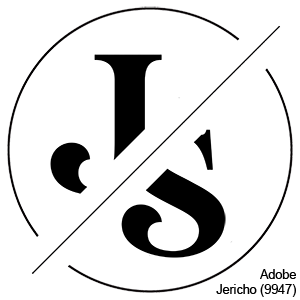
|
I paint it... strand by strand. Small round hard brush. 5px starting out then down to 1px for the details. |
|
|

