| |

|
start with an oil brush to smooth the hair and give it shape use a dip pen with stability and fade to add texture to the mane when on the dip pen use a medium color from the mane for your texture when adding texture make sure to add individual strands to make it look more natural Still using the dip pen go up to a bigger size to add highlights to the mane and tail where you want it to stick forwards more. set this layer to overlay use a Gaussian blur to make it look less harsh and lower the layer opacity until it looks more natural on a new layer add shadows where ever you want it to look farther back into the photo. blur this layer as well but not as harshly as the highlights. keep this layer on normal and reduce opacity to something that looks natural use an even lighter color on a 1px dip pen with about 80% opacity to add more texture and realism to your mane and tail. add highlights and markings to your art and finish your piece and boom! youre done:D finished product i also dont use a stylist or art tablet this is simply just a touchscreen app that i use my hands with Edited at April 28, 2020 03:36 PM by Wings Of Glory |
|
|
| |

|
*Screams* Thanks!! You are a God!
|
|
|
| |

|
MooseAcres said:
*Screams* Thanks!! You are a God!
no problem |
|
|
| |
 |
This helped me a ton! Thank you! |
|
|
| |
 |
|
| |
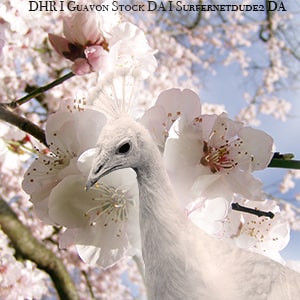
|
Thanks, this will definitely help! |
|
|
| |

|
Updated with links for new forum update:) |
|
|