| |

|
My brush tool is painting on all of my layers. It's acting like I've merged them all, but I haven't. I've tried resetting it, but nothing is working. I'm sure it must be something I'm doing, but I'm clueless. Never had this happen before. Anyone know what may be wrong? Thanks in advance! |
| 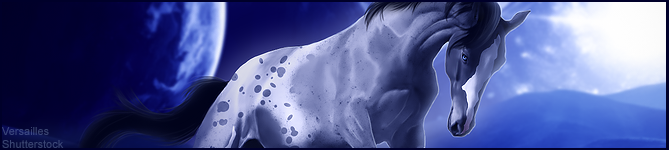 |
|
| |

|
I'm not at my computer right now so im saying this off memory. Once your brush is selected, at the top menu bar, there is a drop box. It needs to be on "selected layer" or "top layer". It sounds like its on "all layers" or "selected layer and below" |
|  |
|
| |

|
Jellos Warmbloods said:
I'm not at my computer right now so im saying this off memory. Once your brush is selected, at the top menu bar, there is a drop box. It needs to be on "selected layer" or "top layer". It sounds like its on "all layers" or "selected layer and below"
I'll check it out. Thanks Jello!! |
| 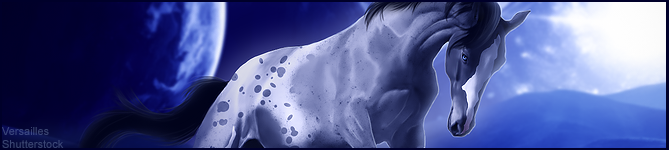 |
|
| |

|
This is a screenshot. Which drop down menu Jello? lol I can't find the one you're referring to. |
| 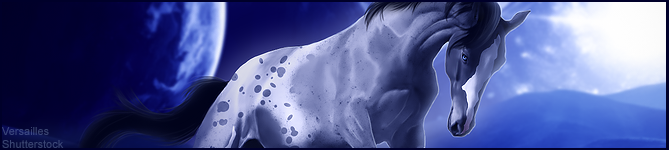 |
|
| |

|
I dont see it either. >.< it might only be an option on the smudge brush. Which layer are you trying to paint on? |
|  |
|
| |

|
Jellos Warmbloods said:
I dont see it either. >.< it might only be an option on the smudge brush. Which layer are you trying to paint on?
I added a crevice/crack on the ground to split the horse and wolf from the castle and dragons. It was shortly after that that the brush went wacko. I don't know. I shall continue to Google. I appreciate you're help Jello. Thank you! |
| 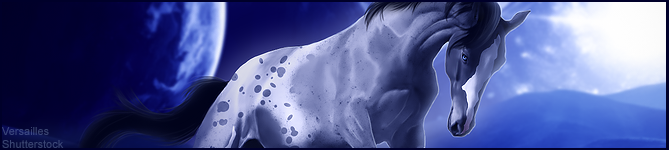 |
|
| |

|
I see nothing on your screenshot that could be wrong so I'm just curious, does the brush do the same on other projects as well or only in this one? |
|  |
|