| |
 |
I think this is too early on to add any meaningful critique but make sure you have a Shutterstock subscription and send proof of it to the moderators. I do like the flow of the tail and the shading to the general outline of the figure seems pretty accurate. Excited to see where you go with it
Red River Ranch said:
This is my first time repainting a horse and I'd love some critique/advise on my progress. I still have to add more detail throughout and do the eye/hooves.
|
|
|
| |

|
Thanks Timbie! I have already sorted the subscription with the mods :)
Timber Canyon said:
I think this is too early on to add any meaningful critique but make sure you have a Shutterstock subscription and send proof of it to the moderators. I do like the flow of the tail and the shading to the general outline of the figure seems pretty accurate. Excited to see where you go with it
Red River Ranch said:
This is my first time repainting a horse and I'd love some critique/advise on my progress. I still have to add more detail throughout and do the eye/hooves.
|
|  |
|
| |

|
Calling all pallete geniuses!! I know this technically isn't "art" related, but I thought I might check here for an answer. Does anyone know how to do image resize coding? I have uploaded an image via Adobe Stock to be my background, but the background color of green is still there. How do I fix this/is there any way to be rid of the green? Photo for reference: |
|
|
| |

|
Trillium Acres said:
Calling all pallete geniuses!! I know this technically isn't "art" related, but I thought I might check here for an answer. Does anyone know how to do image resize coding? I have uploaded an image via Adobe Stock to be my background, but the background color of green is still there. How do I fix this/is there any way to be rid of the green? Photo for reference:
Give me just a moment! When I get home, I'll send the code for that your way! ^^ |
|
|
| |

|
Thank you bunches!! <3
CC Knabbstruppers said:
Trillium Acres said:
Calling all pallete geniuses!! I know this technically isn't "art" related, but I thought I might check here for an answer. Does anyone know how to do image resize coding? I have uploaded an image via Adobe Stock to be my background, but the background color of green is still there. How do I fix this/is there any way to be rid of the green? Photo for reference:
Give me just a moment! When I get home, I'll send the code for that your way! ^^
|
|
|
| |
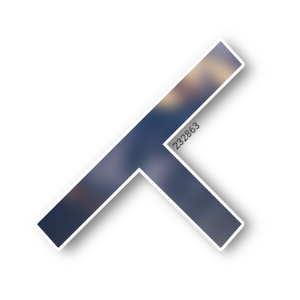
|
|
| |
 |
which Tier? I love the detail on the horse and volume on mane and tail |
|
|
| |
 |
Can you link me that stock image? I really like the pose and would love to use it sometime
Armonic Equestrian said:
which Tier? I love the detail on the horse and volume on mane and tail
|
|
|
| |

|
Rip me apart please and thank you :p It's my first manip since March of 2021 and like my 3rd or 4th ever. I feel like my basics are decent, but I noticed I was unhappy with 'grounding' the horse in the background. Would also love some tips for keeping file quality when shrinking the pixel dimensions. And a Square/Horse Avi sized version: |
|  |
|
| |
 |
Over the Garden Wall said:
Rip me apart please and thank you :p It's my first manip since March of 2021 and like my 3rd or 4th ever. I feel like my basics are decent, but I noticed I was unhappy with 'grounding' the horse in the background. Would also love some tips for keeping file quality when shrinking the pixel dimensions. And a Square/Horse Avi sized version:
Did you recolor the horse? to me it looks amaxing |
|
|

