| |
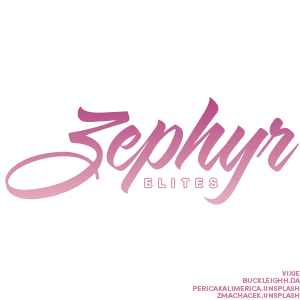
|
How do I make an image progressively scroll down in Gimp? Edited at May 19, 2017 08:20 PM by Freedom Valley |
|  |
|
| |

|
I have yet to figure this out. So, following along for if someone knows. |
|  |
|
| |
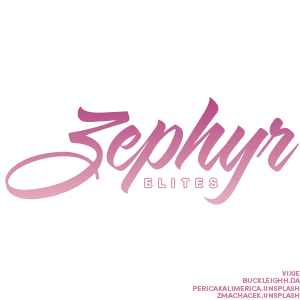
|
|
| |
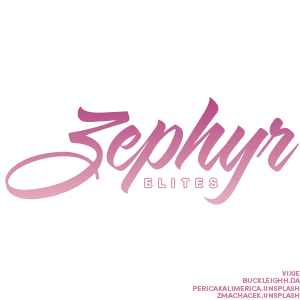
|
SilverFern Stables is gonna help me.
I will let y'all know how to do it after Silverfern helps me. :) |
|  |
|
| |
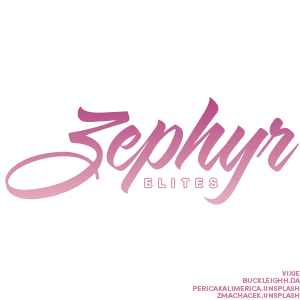
|
SilverFern Stables said this:
"Ok, so basically manipulate the image you are using first, make sure it is higher than the image type you are doing (so like 669x400 or something for a banner which is 669x150). Then open up a blank gimp page and go File, new in the nav bar. A new window will pop up, then change the image sizes to the dimensions of the HEE image (banner would be 669x150). Then click Ok and a white box of that size will show up. Now reopen your manipulated image and Copy it, and paste it into the white box, drag it so that it's top is inline with the top of the white box (make sure the sides are to). The on the left hand side of the screen where the ruler thing is, click and drag on the line that borders the ruler, and you should get a line that goes onto the image, line this up with the left edge of the pasted image. This is a guideline. Now Duplicate your manip image, and with the new layer drag it up so it sits just above the previous one, making sure the left edge is locked on the guideline. Then Duplicate that layer you have just moved and do the same, moving it up to sit above the last layer. Repeat this process until you reach the bottom of the image, then go filters, animation, playback to preview the results. "
Simple Explanation: Duplicate your manip image, and with the new layer drag it up so it sits just above the previous one, making sure the left edge is locked on the guideline. Then Duplicate that layer you have just moved and do the same, moving it up to sit above the last layer. Repeat this process until you reach the bottom of the image, then go filters, animation, playback to preview the results. |
|  |
|
| |
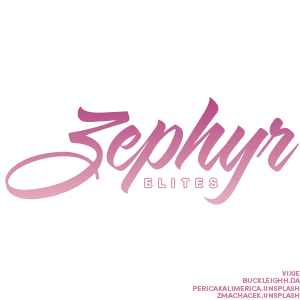
|
|
| |
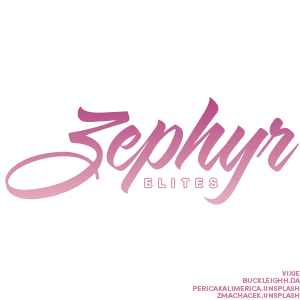
|
Triple post! :\ Edited at May 19, 2017 10:31 PM by Freedom Valley |
|  |
|
| |
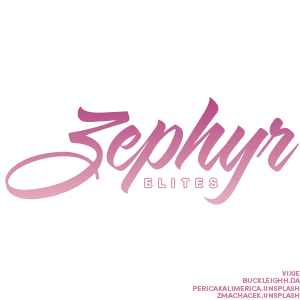
|
Sorry, Double post! Edited at May 19, 2017 10:31 PM by Freedom Valley |
|  |
|
| |

|
I love the simple explanation, I honestly don't know why or how i manage to go into so much detail with things like this XD. Also, it was a really good idea to post this ;). |
|  |
|
| |
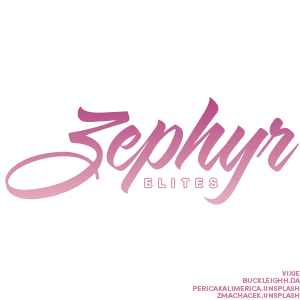
|
|

 Morning Drizzle, but Clearing later
Morning Drizzle, but Clearing later





