| |
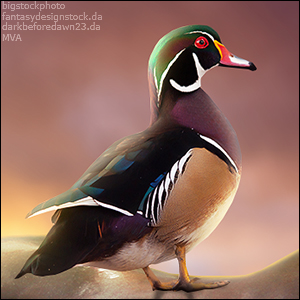
|
Hey! Another question >.< LOL.
How do you do the coloring markings? Like this:
Val, if you dont mind, I am using a piece by you ^_^.
https://i.ibb.co/Y07gxyz/thetis.jpg
Just like adding white markings? Or paint them.
|
|
|
| |

|
My technique:
I use the lasso tool to select the shapes I want (or I brush them on a separate layer for more detail and select the outline of the layer instead).
I then go to the layer of the horse, go to my adjustments and lower the saturation to almost 0 (not exactly 0, depending on the colour I want).
Lastly, I change my brightness/contrast and play around with my colour balance with the selection only.
These options are found in the toolbar at the top, under image > adjustments > etc.
Of course, blending and that will then depend on your style, smudging edges, etc. I can not stress this enough, do not just follow each step as it is stated, play around and find ways that suit best for you! I am still working on my style too :)
EDIT:
Amanduh has some awesome walkthroughs to show basics and more <3 https://www.youtube.com/channel/UCBja60SdRTmGBaypsBgyowg Edited at January 8, 2019 03:39 PM by Vahana |
|
|
| |
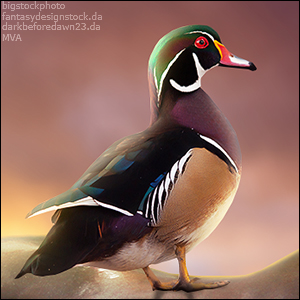
|
Oh! Thanks so so much Val!!! <3 |
|
|

 Crisp, Clear, and Cool
Crisp, Clear, and Cool

