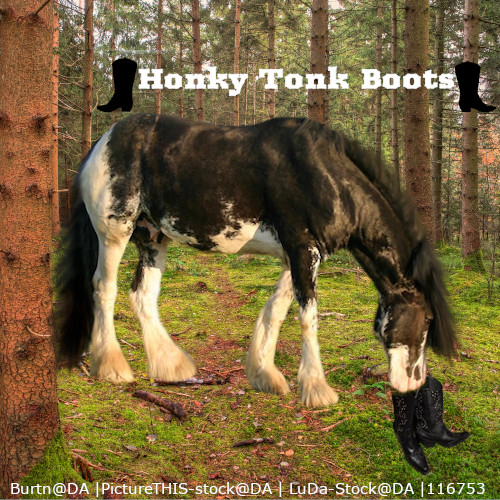| |

|
I know I struggle a lot in my pieces with manes and tails. I normally just take the smudge tool and smudge it out gently so it looks feathery but I can't always get it right. Any suggestions on how to make them? Should I take the original mane and tail off completely and re-do them or do something else? Anything is appreciated! Thank you. My Most Recent Works: |
|  |
|
| |

|
I'm assuming you are using a mouse to do this, which makes it substantially more difficult, but it is doable. I would recommend in the beginning to keep most/some of the tail and then use the smudge tool on 100% opacity and 100% rate, but change the dynamic to "fade tapering" this causes the stroke to fade naturally at the end if you tick the reverse box. Play around with the settings until you get a result you like. The same thing can be done with the paint brush if you prefer using that, just depends on what works best for you.
You may have a different version of gimp from me, so some things may be different, and if you want additional help, feel free to pm me :). |
|  |
|
| |

|
I have a hair style I can pm you. Its simple but takes a lot to explain and I don't want to break the forum |
|
|

 Fog Early followed by Afternoon Showers
Fog Early followed by Afternoon Showers