| |
 |
Gem said:
Also wanted to say thanks for making this tutorial in general <3
You're very welcome <3 Feel free to share what you wind up making with it! |
|
|
| |

|
|
| |

|
I just did 2 semesters of html and css and still have a lot to learn, why would you want to use an id as a selector instead of a class? In my course we've always used classes so far. Thank you for making this! It will be very helpful for a lot of us :) |
|  |
|
| |
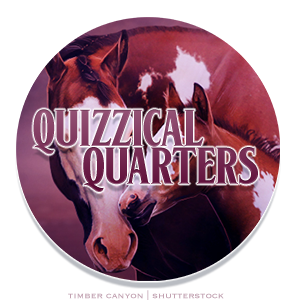
|
Thank you so much for this! Really appreciated, Dense! I'm in love with the palette that I currently have on, the butterflies make the whole piece. <3 |
|
|
| |
 |
Vixen Creek said:
I just did 2 semesters of html and css and still have a lot to learn, why would you want to use an id as a selector instead of a class? In my course we've always used classes so far. Thank you for making this! It will be very helpful for a lot of us :)
The id attribute is intended for uniquely identifying HTML elements. So to follow best practice, only one element (per page) should for example have the id "navigation", and each element can only have a single id value. Since HTML is largely just a way to describe your web page, using id is a great way to say this element is special, and there can only be one of its kind. Meanwhile, the class attribute is just as you've learned it: another way to classify/mark elements that you want to style the same way. Multiple elements can have the same class value, and every element can have multiple class values (separated with spaces). There are also other side effects of using id vs. class, but the difference I described above is probably the most relevant part. Hope that helps! |
|
|
| |
 |
Quizzical Quarters said:
Thank you so much for this! Really appreciated, Dense! I'm in love with the palette that I currently have on, the butterflies make the whole piece. <3
I remember seeing it from 2 weeks ago!! That was an absolutely brilliant use of overlapping images like that! It's such a thrilling moment to scroll for~ Love the creativity, and glad my guide could help! |
|
|
| |
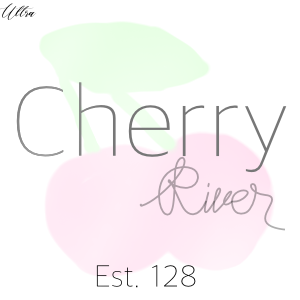
|
I want to make the images show up on the page itself, not the header. How do I do this? Is it possible? |
|
|
| |
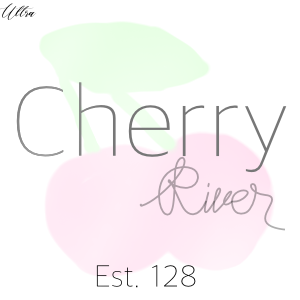
|
As well, what site does eeryone use to extend an image? I have this one, but I want to add blank space below it for my images. I want to have the images I plan to add below that image. But I can't find an editor that will let me do it. |
|
|
| |

Rumble Team |
Dense Moors said:
Ladybird Estate said:
Is there anyway to make the header by transparent?
To remove the original game header image, try: .gameheader { background: none; }
You can also use: .gameheader { background: rgba(255, 255, 255, 0.01); } |
|  |
|
| |
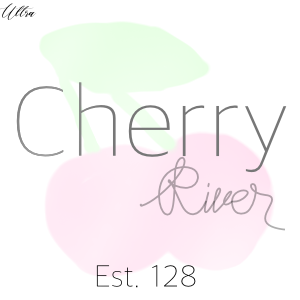
|
Or just rgba(36, 78, 865, 0) |
|
|

