| |
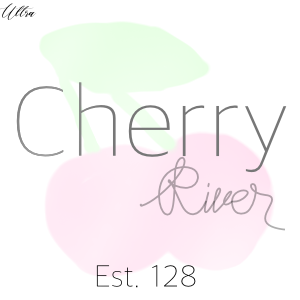
|
Thanks so much! But I have a question. I'm trying to get rid of the header so it's just my dots, but it won't let me remove the default header. How do I do this? |
|
|
| |

|
Try adding this at the bottom of your code : .gameheader {
background: none;
border: 0 !important;
} |
|
|
| |
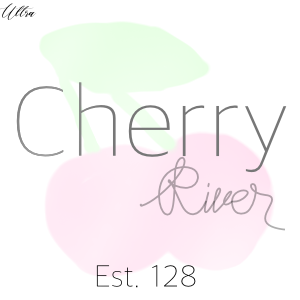
|
... That worked perfectly, thank you so much! I'm in the company of geniuses O.O |
|
|
| |
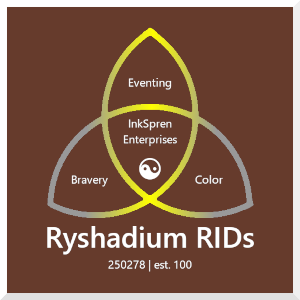
|
Thank you so much for this! I have a question. I am trying to get my header to change when I hover over it. I would like the secondary header (the one that shows when hovered) to be on top of the nav bar like in your tutorial. So I would like to switch from "Horse Eden Eventing" to "Ryshadium RIDs" in the images below. They work indivually, but I can't get the hover figured out. Could you help me, please? Here are the images: http://u.cubeupload.com/InkSpren/Screenshot371.png http://u.cubeupload.com/InkSpren/Screenshot372.png Here is the code I'm using for the first: .gameheader {
background:none;
border-width: 0px !important;
} .gameheader div[style]:first-child {
background-image: url(http://u.cubeupload.com/InkSpren/6aaRyshadiumHEEPaletteH.png);
background-size: 858px;
background-repeat: no-repeat; height: 450px !important;
position: relative;
margin-bottom: -200px;
z-index: 100000001; pointer-events: none;
} And here is the code for the second image: .gameheader {
background:none;
border-width: 0px !important;
} .gameheader div[style]:first-child {
background-image: url(http://u.cubeupload.com/InkSpren/cb9RyshadiumUsernamePal.png);
background-size: 858px;
background-repeat: no-repeat; height: 450px !important;
position: relative;
margin-bottom: -200px;
z-index: 100000001; pointer-events: none;
} Thank you for your time! |
|  |
|
| |
 |
Ryshadium RIDs said:
Thank you so much for this! I have a question. I am trying to get my header to change when I hover over it. I would like the secondary header (the one that shows when hovered) to be on top of the nav bar like in your tutorial. So I would like to switch from "Horse Eden Eventing" to "Ryshadium RIDs" in the images below. They work indivually, but I can't get the hover figured out. Could you help me, please? Here are the images: http://u.cubeupload.com/InkSpren/Screenshot371.png http://u.cubeupload.com/InkSpren/Screenshot372.png Here is the code I'm using for the first: .gameheader {
background:none;
border-width: 0px !important;
} .gameheader div[style]:first-child {
background-image: url(http://u.cubeupload.com/InkSpren/6aaRyshadiumHEEPaletteH.png);
background-size: 858px;
background-repeat: no-repeat; height: 450px !important;
position: relative;
margin-bottom: -200px;
z-index: 100000001; pointer-events: none;
} And here is the code for the second image: .gameheader {
background:none;
border-width: 0px !important;
} .gameheader div[style]:first-child {
background-image: url(http://u.cubeupload.com/InkSpren/cb9RyshadiumUsernamePal.png);
background-size: 858px;
background-repeat: no-repeat; height: 450px !important;
position: relative;
margin-bottom: -200px;
z-index: 100000001; pointer-events: none;
} Thank you for your time!
I'd ask Dark! (The unknown) about this, Ink! |
|
|
| |
 |
Try the following:
.gameheader {
background:none;
border-width: 0px !important;
} .gameheader div[style]:first-child {
background-image: url(http://u.cubeupload.com/InkSpren/6aaRyshadiumHEEPaletteH.png);
background-size: 858px;
background-repeat: no-repeat; height: 450px !important;
position: relative;
margin-bottom: -200px;
z-index: 100000001; pointer-events: none;
} .gameheader:hover div[style]:first-child {
background-image: url(http://u.cubeupload.com/InkSpren/cb9RyshadiumUsernamePal.png);
} I've bolded the part that's added to the code for your first image. Normally, to add special styling for an element when you hover over the header, you'd append :hover to the selector name (e.g. .gameheader div[style]:first-child:hover). However, since .gameheader div[style]:first-child has pointer-events set to none (so that people can still click on links and such that are beneath the header), this also prevents the hovering action from being detected. So instead, you can specify that you want to change the style for div[style]:first-child when .gameheader is hovered over (as shown in the bolded code above). |
|
|
| |
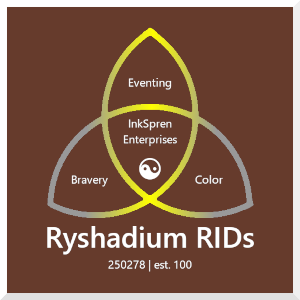
|
Thank you, Dense! I suspected it had something to do with :hover, but I couldn't figure out where to put the darn thing. Thanks to you too, Marauder. |
|  |
|