| |

|
Grimm and i Both use Ibispaint. I use the free version, im not sure if she does
Aussie Stables said:
have you used any free art programs? i don't have the money to pay for one :(
|
|
|
| |
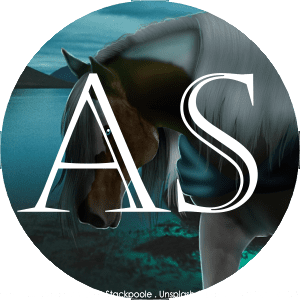
|
Panther PONs said:
Grimm and i Both use Ibispaint. I use the free version, im not sure if she does
Aussie Stables said:
have you used any free art programs? i don't have the money to pay for one :(
I do too. I just need more practice i think... |
|
|
| |

|
Great tutorial! Definitely going to use some of these tips next time. Do you know if Procreate has some of these tools? (noise or auto settings?) |
|
|
| |

|
CamelotFarms said:
Great tutorial! Definitely going to use some of these tips next time. Do you know if Procreate has some of these tools? (noise or auto settings?)
I did a quick search as I haven't used Procreate before - it looks like there is a Noise option under an "Adjustments" tab. If they don't have the Auto settings, you can achieve the same effects by playing with the manual Levels, Contrast, Colors, & White Balance tools. The auto options are essentially just shortcuts to get a good base down - I always end up manually tweaking further with contrast & colors. |
|
|

