| |
 |
Hello. I am trying to change this image to a horse avatar. The size should already be 500 by 500. But when I try to put it on a horse, it say file needs to be gif, jpg or png. I've tried changing the file to all three of those and it still doesn't work. Help! 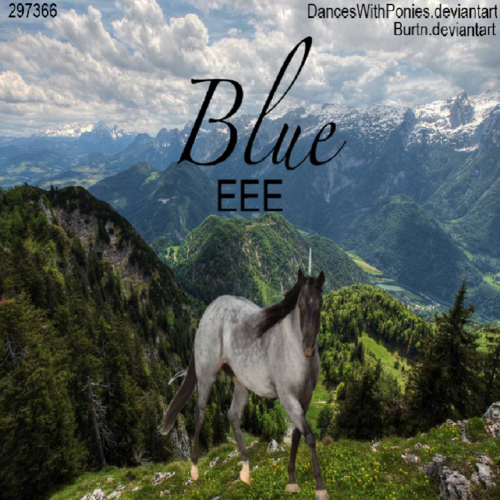 |
|
|
| |

|
First off, if your on iPhone, I find that being able to upload art is very off and on. Sometimes it's fine, sometimes it gives me the incorrect file message. Just food for thought. - Otherwise, try fiddling around at iloveimg.com in "Convert To Jpg", "Resize", and "Compress". The issue should be file type, though, so "Convert To Jpg" is probably your best option. |
|
|
| |
 |
Okay. Thanks. I'm on my iPad and I just made one for a friend and it worked but this one isn't and the one they made for me isn't either. I'll give that a try. |
|
|
| |
 |
Ok. So what I did was take the image and convert it to JPG. I then tried to put it as the horse avatar and it says i the file is too big. It needed to be less than 100k. So I went back and took that same photo and compressed it to make it smaller. It says it was made smaller. So when I try to put that as the horse avatar it says it has to be gif, jpg, png. I don't understand lol |
|
|
| |

|
It may be your device. If you don't mind, could I try it myself with my computer? Obviously I'll delete the artwork from my saves once I've found the problem. |
|
|
| |
 |
|
| |

|
Took a small quality hit, bit I've corrected it's issues. Just had to compress it and convert to jpg. I tested it on a horse real quick to make sure it worked and it does, so you should be fine now. If it won't upload for you, it's an issue with your device. |
|
|
| |
 |
That worked. It must be my iPad because I tried it from there and it didn't work but it worked From my phone. Thank you! |
|
|
| |
 |
I usually prefer this Jpeg compressor to resize the images and compress them, and then upload them. |
|
|