| |

|
I'd absolutely love to know how you guys get your art to have a "soft" look overall. For example: compared to crisp art, like this: Oh please give me your secret! :) Thanks!!! |
| 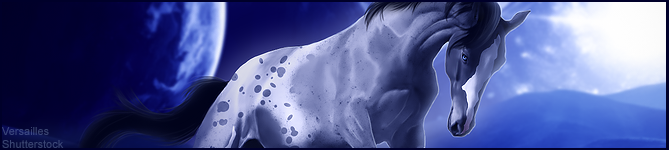 |
|
| |

|
So disclaimer here, I don't use PS. However, the same concept applies to any art program. The process is pretty simple. Just duplicate your horse stock layer and smudge the top one with a low opacity brush. That will give you the smooth plastic looking appearance. :) |
|
|
| |

|
In photoshop, I duplicate the layer and create a clipping mask with the second layer (keeps the edges neat). I then use the mixing brush tool on the moist setting and no brush load to soften the top layer. After that, I reduce the opacity of the top layer to somewhere between 50 and 70% and merge the layers I also do a step of making a blank layer with clipping mask and painting over the highlights with white. I put that layer on the soft light setting and fiddle with the opacity until it looks right. |
|  |
|
| |
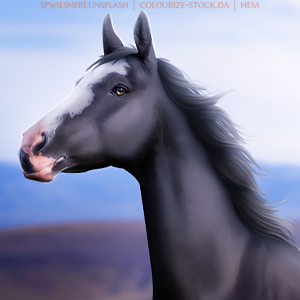
|
Another tool in PS that you can play around with is under the filters and is the remove noise filter. It may help give you a more smooth appearance. |
|  |
|
| |

|
I first reduce the noise on the horse layer, then use the smudge tool in PS with the intensity of 10% to get an even smoother look. But this has to be done carefully not to smudge out the details with muscle lines. |
|  |
|
| |

|
Thank you so much! I never knew about the noise filter! Hugs!!! |
| 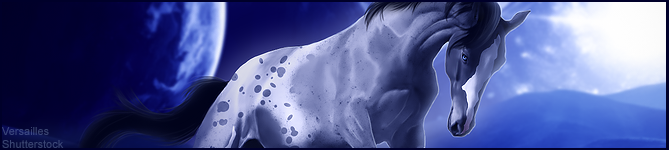 |
|
| |
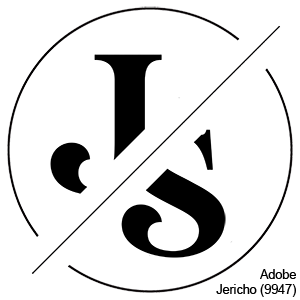
|
Once I complete the image I merge together all the layers, duplicate the one layer. Then on that top layer do a "Gaussian blur" and then set that layer to soft light and then reduce the opacity to where it looks good |
|
|