| |
 |
My questions: - How do you make body prep look smooth? (I did step by step turtorials and i disklike the product i get.) - How do you make the mane/tail realistic looking? - How do you make your art realistic with no lineart? - all questions for now. - I use a app called sketchbook. |
|
|
| |

|
Probably the last person you want to hear from (Moderate Tier 2) however all information is at least information. I can get screenshots of anything if you need it (Such as the layer order for main/tail or body prep). I hope this helps so enjoy my process and examples using this method can be found in my shop :) For body prep: Cut out the original horse. Duplicate and clip the second layer to the first then unsharp mask to your liking (Shows the quality better and helps with details later). Duplicate rhe original and clip over the unsharpened layer. Gaussian blur to your liking (Just enough to seem smooth/fuzzy). On this 3rd layer, erase on low opacity with a medium brush the head and legs area (Details can get lost here). Then lower the overall 3rd layer opacity to get a smoother body look while still seeing details. For mane/tail and overall realism: Layers. Layers will be your closest friend. For hair, I use a pencil to sketch out the basic shapes. Then go in with a harder brush to fill in, then again with the pencil for flyaways and details. Add layers in varying lighter colors using a pencil. Be sure to lower the opacity and size of your brush each time ans follow the source of your background lighting. Add another layer for shadows highlights. Any brush will work as you'll blur it enough to smooth then set on soft light/overlay and lower opacity a bit (Follow your lighting on the hair for shadows/highlights!). Then go in with overlay layers of various background colors (eg. Green near the bottom and blue near the top for grass/sky). The final layer is the background, gaussian blurred completely, then soft light and lower opacity. Overall realism takes practice, but be sure to match the tones of your chosen horse to your background. For example, bays go well with earthy tones, blacks go well with blue tones, and chestnuts/reds match firey/sunset tones. |
|
|
| |
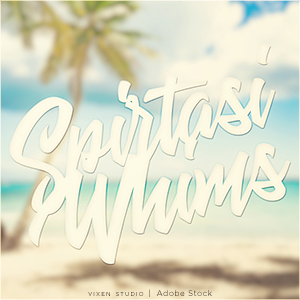
Moderator |
You said specifically no lineart, do you mean like Photo manipulation? |
|  |
|
| |
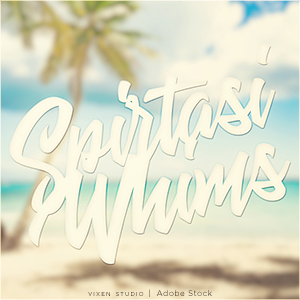
Moderator |
Edited at March 20, 2022 12:04 AM by Spirtasi Whims
|
|  |
|
| |
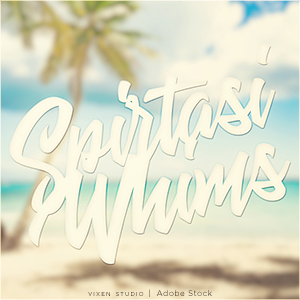
Moderator |
Edited at March 20, 2022 12:04 AM by Spirtasi Whims
|
|  |
|
| |
 |
Spirtasi Whims said:
You said specifically no lineart, do you mean like Photo manipulation?
Yeah. |
|
|
| |
 |
Caaldir Equestrian said:
Probably the last person you want to hear from (Moderate Tier 2) however all information is at least information. I can get screenshots of anything if you need it (Such as the layer order for main/tail or body prep). I hope this helps so enjoy my process and examples using this method can be found in my shop :) For body prep: Cut out the original horse. Duplicate and clip the second layer to the first then unsharp mask to your liking (Shows the quality better and helps with details later). Duplicate rhe original and clip over the unsharpened layer. Gaussian blur to your liking (Just enough to seem smooth/fuzzy). On this 3rd layer, erase on low opacity with a medium brush the head and legs area (Details can get lost here). Then lower the overall 3rd layer opacity to get a smoother body look while still seeing details. For mane/tail and overall realism: Layers. Layers will be your closest friend. For hair, I use a pencil to sketch out the basic shapes. Then go in with a harder brush to fill in, then again with the pencil for flyaways and details. Add layers in varying lighter colors using a pencil. Be sure to lower the opacity and size of your brush each time ans follow the source of your background lighting. Add another layer for shadows highlights. Any brush will work as you'll blur it enough to smooth then set on soft light/overlay and lower opacity a bit (Follow your lighting on the hair for shadows/highlights!). Then go in with overlay layers of various background colors (eg. Green near the bottom and blue near the top for grass/sky). The final layer is the background, gaussian blurred completely, then soft light and lower opacity. Overall realism takes practice, but be sure to match the tones of your chosen horse to your background. For example, bays go well with earthy tones, blacks go well with blue tones, and chestnuts/reds match firey/sunset tones.
Awesome! Thank you |
|
|
| |

|
Hi! I'm a Tier 1 artist and I have a step-by-step tutorial that I cover these topics in. Unsure if you have previously checked it out. I'm also very happy to answer additional questions posted to my tutorial thread! :) |
|  |
|
| |
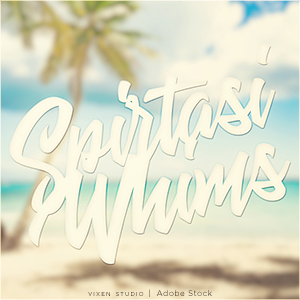
Moderator |
I have a tutorial of my own, somewhere I'll try and find it and PM it to you |
|  |
|
| |
 |
WildWillow said:
Hi! I'm a Tier 1 artist and I have a step-by-step tutorial that I cover these topics in. Unsure if you have previously checked it out. I'm also very happy to answer additional questions posted to my tutorial thread! :)
Thank you!
Spirtasi Whims said:
I have a tutorial of my own, somewhere I'll try and find it and PM it to you
Thanks! |
|
|