| |

|
Anyone have any tips on color changes? I use ibis paint x and don't have any fancy tools that photoshop has. I still haven't figured out a way to make it look realistic. I have figured out markings. Any ibis paint x users thats could give me some tips? Any help is greatly appreciated! Thank you! |
|  |
|
| |
 |
I use ibispaint X and I usually greyscale my horse layer then use clipping layers to add colour, fiddling with opacity, shades and layer types until I get the desired colour |
|
|
| |

|
Kirralee said:
I use ibispaint X and I usually greyscale my horse layer then use clipping layers to add colour, fiddling with opacity, shades and layer types until I get the desired colour
This! ^ I typically recommend using Soft Light layers to color them. |
|  |
|
| |

|
|
| |
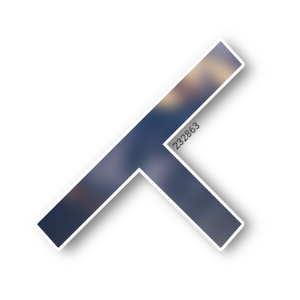
|
Gem said:
Kirralee said:
I use ibispaint X and I usually greyscale my horse layer then use clipping layers to add colour, fiddling with opacity, shades and layer types until I get the desired colour
This! ^ I typically recommend using Soft Light layers to color them.
I second Gem and Kira |
|  |
|