I am by no means a professional artist, and I cannot guarantee that my technique will work for you. Hopefully you can learn a little bit from this.
(This is for GIMP, but you may be able to take some aspects of this tutorial into different programs. I still recommend GIMP.)
---
First off, find a stock image from a stock site that you are permitted to use on HEE, (For the list see the resources for improvement topic.) and upload the image into GIMP. Use the smudge tool at 24.1 opacity and 44 size.Smudge the whole horse lightly.
--
Now, use the basic brush (MyPaint brush tool) And draw in the shading, I recommend using a lighting tutorial to see where all the pinpoints of shading should go, or you could just follow me

Now that you've got your basic outline of the shading, take the smudge tool on 100 opacity, and 19.00 size. Lightly smudge the edges of the shading, it should look like this when finished

Now, set the layer opacity to 69.7. Next we're gonna add another layer and select a darker colour than the previous shading, only slightly darker. Go over the previous shading with that colour, but don't COMPLETELY Cover up the earlier shading. It should look like this

Now, smudge that all together like you did the first time.
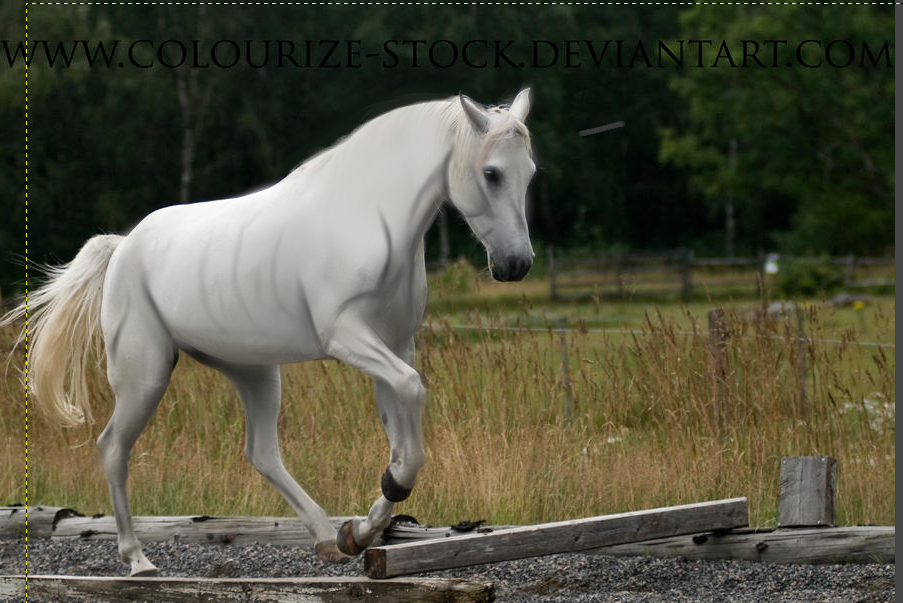
I added the more visible ribs, which is for another tutorial. But it should look like this so far. Next up is the highlights.
Take the basic brush and select a lighter colour than your horse, repeat my steps in the photo below.
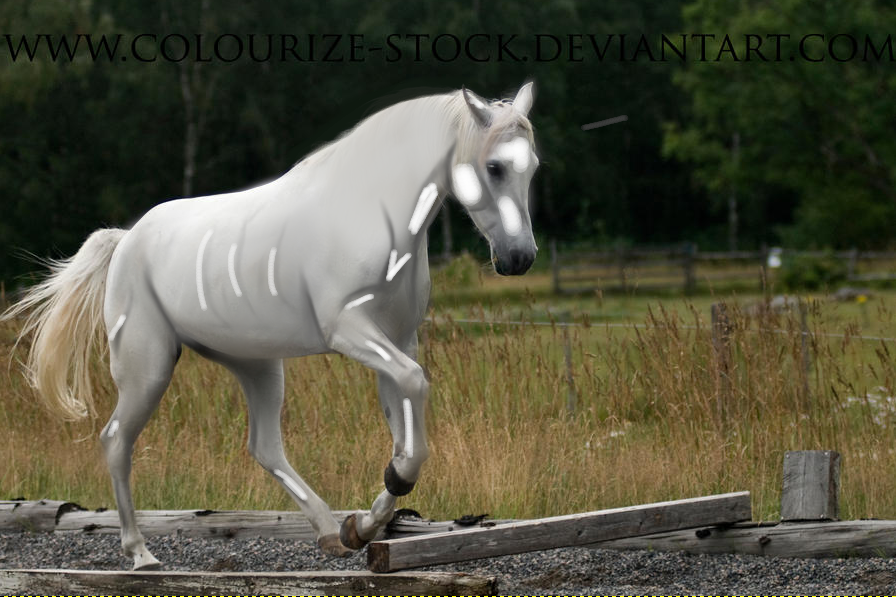
Exclude the highlights at the ribs unless you drew them on your horse. Now smudge these together just like the darker shading.
Once you're done blending that, set the layer opacity to 56.8
It should look something like this.

Now add your mane and tail, your background, (or keep the bg on the stock image) and do the eyes, or just keep them plain. Mess around with it!
Add your credits, and you're done!
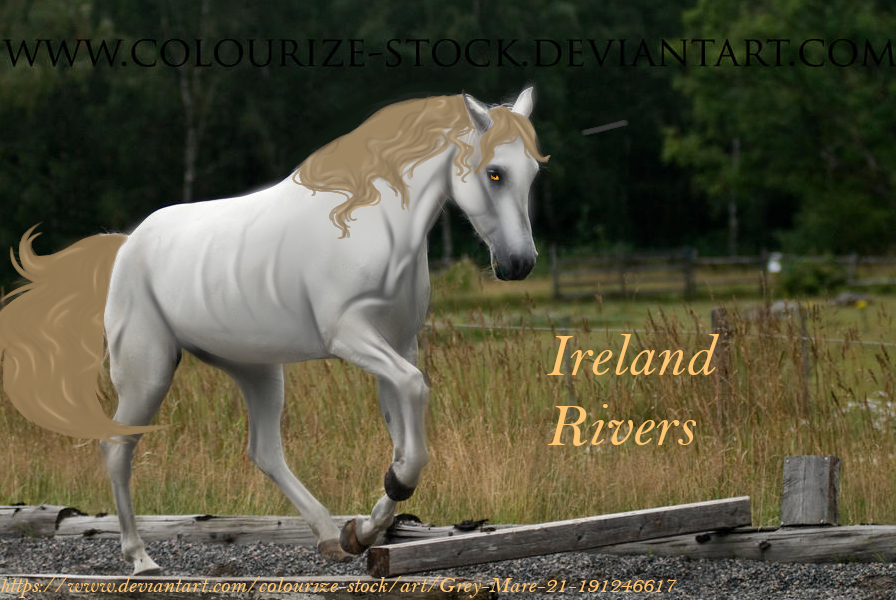
Hope this helps you.