| |
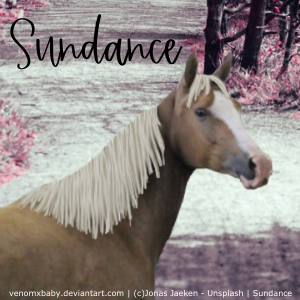
|
Yes, another question. Sorry! This one is how do I recolor a horse to white? Thanks, Sun. |
|  |
|
| |

|
I'm going to try to explain this with just text (sorry) 1. Bring the saturation of the cut out horse all the way down (turn it into a greyscale basically) 2. New layer, clipping mask to the horse. Choose a colour that's off white and fill the layer. Go to layer attributes or whatever and select soft light. Toggle the opacity until it looks right, if it's still too dark at 100%, repeat this process in another layer. . If your horse is too bright on the light points (ex back) and too dark on the underside, then you'll have to be a bit more precise. For too light, take the soft light layer and select the bright spots, feather it, and then lower the opacity until you get the desired affect. If points are too dark, create a new layer, clipping mask it to the horse, add white with an airbrush (blur/smudge so it's not blunt), turn it to soft light and adjust opacity. . I use the soft light, overlay, and add interchangeable! Which one you use depends on what horse you're changing, but I've found soft light is the best. . I then add pink to the "creases" of the horse, like the muzzle, flank, elbow, and chest. I blur/smudge that and choose the colour version from layer attributes and adjust opacity |
|  |
|
| |
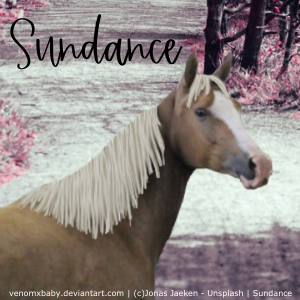
|
Sagebrush said:
I'm going to try to explain this with just text (sorry) 1. Bring the saturation of the cut out horse all the way down (turn it into a greyscale basically) 2. New layer, clipping mask to the horse. Choose a colour that's off white and fill the layer. Go to layer attributes or whatever and select soft light. Toggle the opacity until it looks right, if it's still too dark at 100%, repeat this process in another layer. . If your horse is too bright on the light points (ex back) and too dark on the underside, then you'll have to be a bit more precise. For too light, take the soft light layer and select the bright spots, feather it, and then lower the opacity until you get the desired affect. If points are too dark, create a new layer, clipping mask it to the horse, add white with an airbrush (blur/smudge so it's not blunt), turn it to soft light and adjust opacity. . I use the soft light, overlay, and add interchangeable! Which one you use depends on what horse you're changing, but I've found soft light is the best. . I then add pink to the "creases" of the horse, like the muzzle, flank, elbow, and chest. I blur/smudge that and choose the colour version from layer attributes and adjust opacity
Thank you! That really helps! |
|  |
|